Planning for an SAP Business One (SAP B1) implementation – get organised for success.
16 Dec 2014 | by Brett Mundell
If you are planning to implement SAP Business One (SAP B1) then this blog is for you……we will give you some insight into SAP Business One implementation planning that will help your business better streamline your SAP Business One implementation project.
Some things to consider at the early stages of your SAP Business One implementation project include:
SAP Business One Hardware Requirements: Make sure that you have the right hardware in place for your SAP Business One implementation. Our recent SAP Business One hardware / SAP Business One system requirements blog will help you make the right hardware/system requirements decisions for SAP Business One. Let’s not forget that SAP Business One is also available in the cloud.
Project planning – get your SAP Business One project off to a great start with correct project planning – as a minimum you should include project milestones, go-live dates, and resources required (internal resources and SAP partner resources). Common project planning tools for SAP Business One include MS Excel or MS Project. SAP offers various project planning templates which can be used to assist.
Data – Start getting your data ready for data transfer. Tidy up relevant data (customer, supplier, bills of material, inventory master etc.). More information about preparing data for your SAP Business One implementation is available here…… https://www.staging.leveragetech.com.au/sap-business-one-implementation-pricing-and-success/ Don’t forget that it is highly likely that you will be using the SAP Business One DTW (Data Transfer Workbench) to import data. Get data template samples for data upload from your SAP Business One implementation partner so that you know what data is required and in which formats.
Project team – document the project team and project reporting. Who has responsibility for which parts of the implementation? What is the escalation process for any issues and how will the budget be managed?
Project budget – is this an SAP Business One fixed price implementation per scope of works or is this a do-and-charge job? Different budget types need to be managed differently. Using a fixed-price implementation budget will require careful management of the scope of work.
Project management – using an internal project manager (even if this is a part-time position) can have numerous project benefits. Our recent blog about project management for SAP Business One should help you make the right choices https://www.staging.leveragetech.com.au/erp-software-implementations-the-importance-of-project-management/
Project scope – whether your implementation budget for SAP Business One is fixed price or do and charge make sure that you have a project scope which is well defined and documented. Scoping SAP Business One is your blueprint to the implementation.
SAP Business One implementation projects typically take 3-4 months from start to go live – get organised by following these simple guidelines and you will get your SAP Business One implementation off to a great start.
[Featured Article: Implementing SAP Business One? How long should it take?]

Brett has more than 20 years of business software sales and company management experience. Brett has been involved in more than 300 ERP projects. His passion is customer satisfaction, making sure every client is more than just satisfied. Brett wants our customers to be driven to refer their friends and peers because we offer the best services and technology available and because we exceeded their expectations.




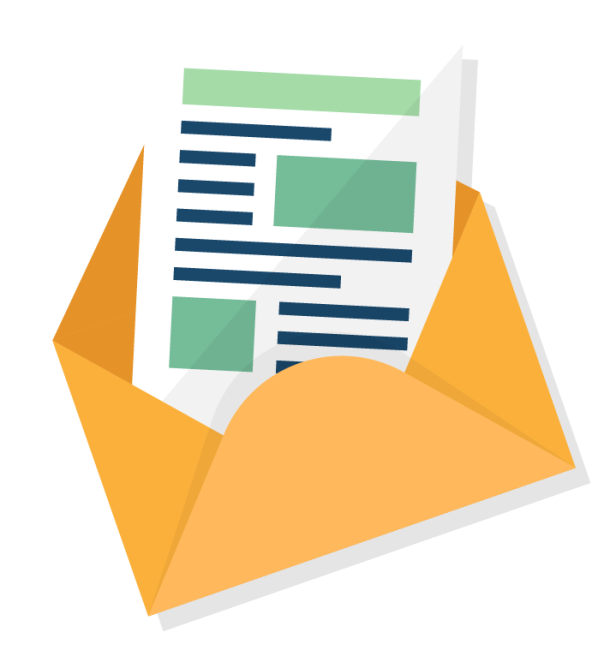
Leave a comment