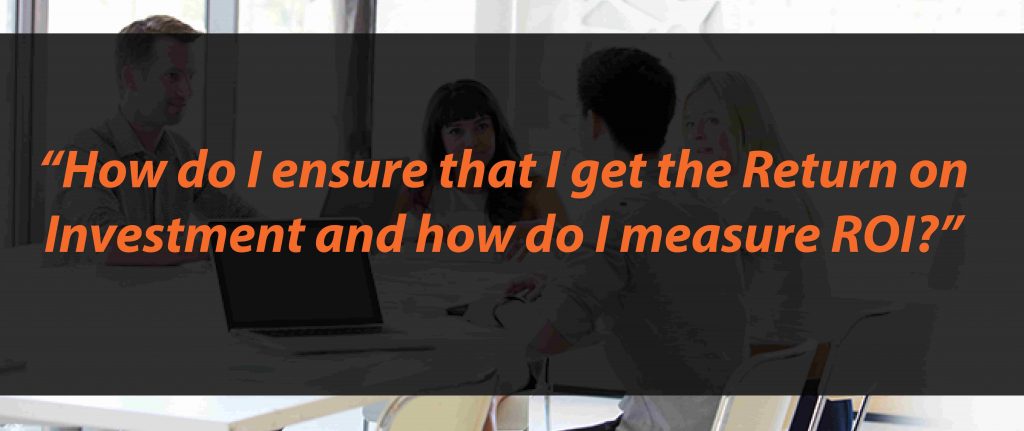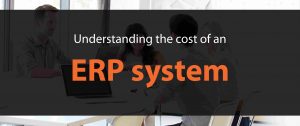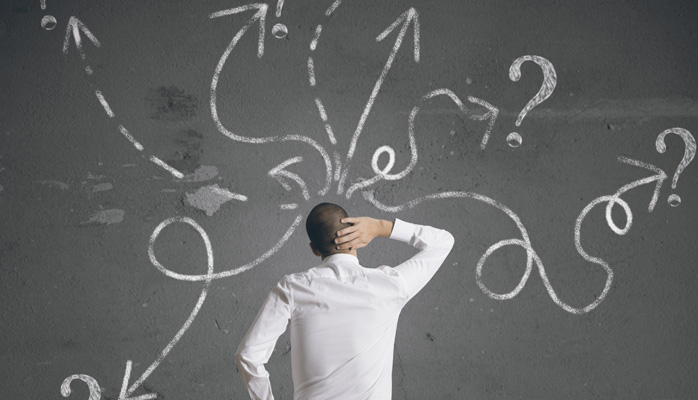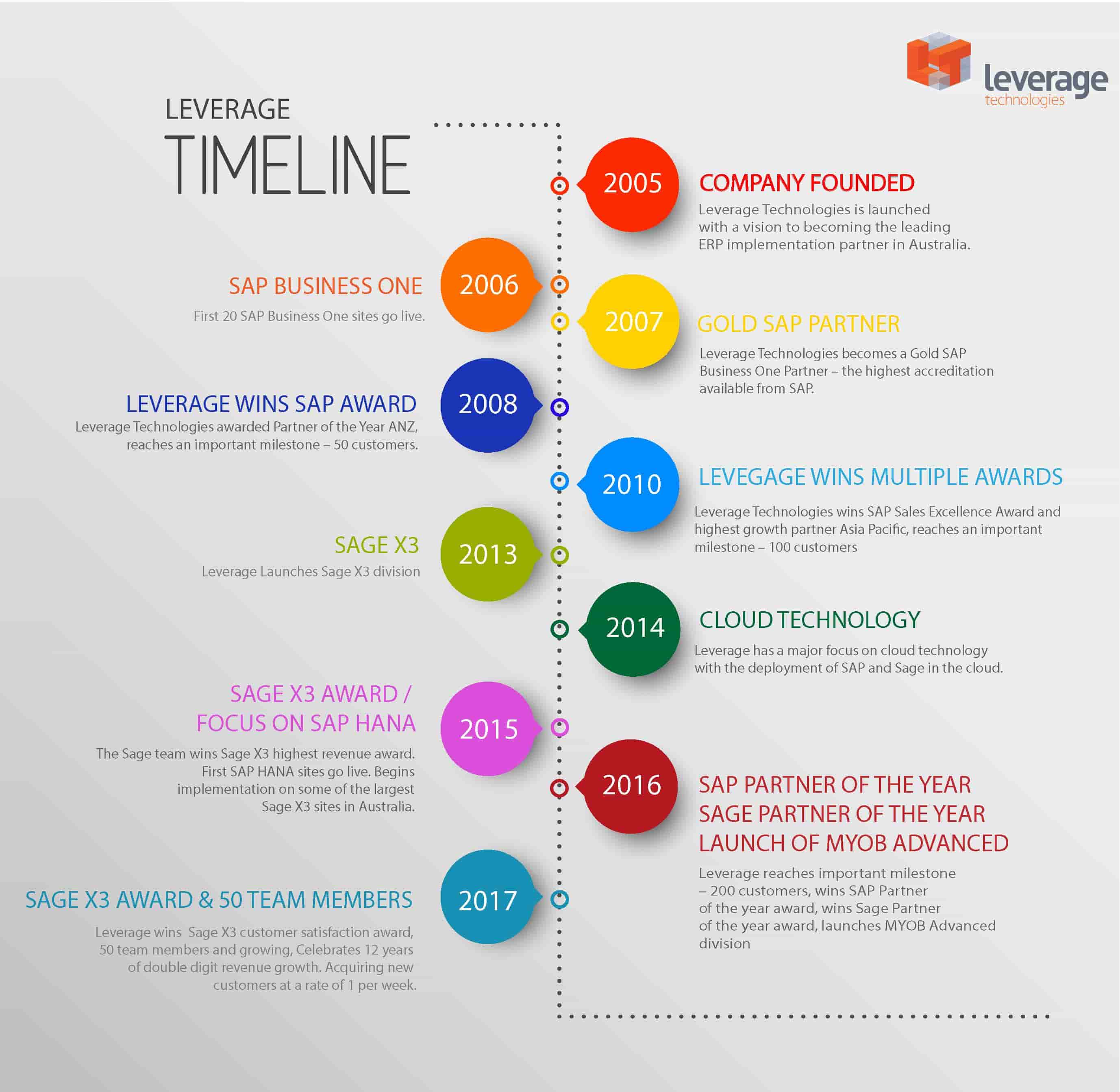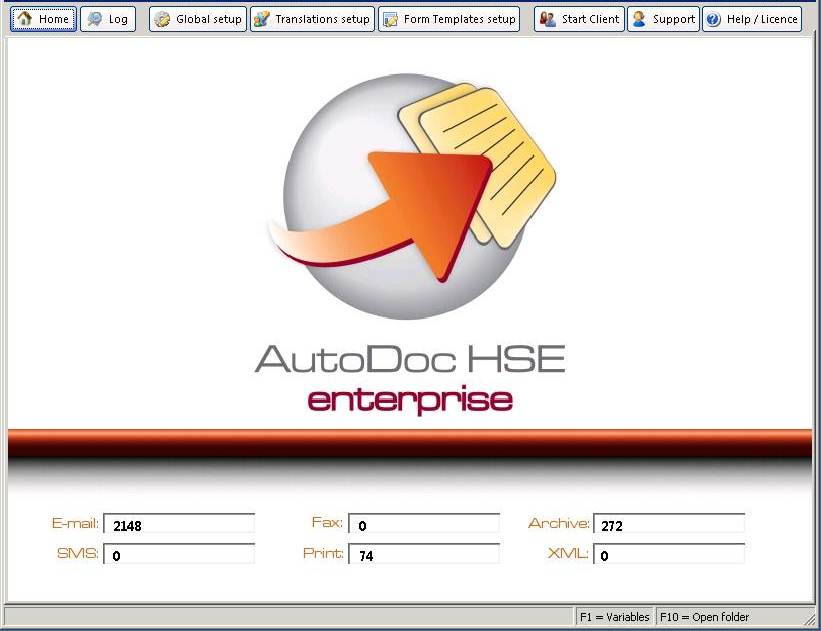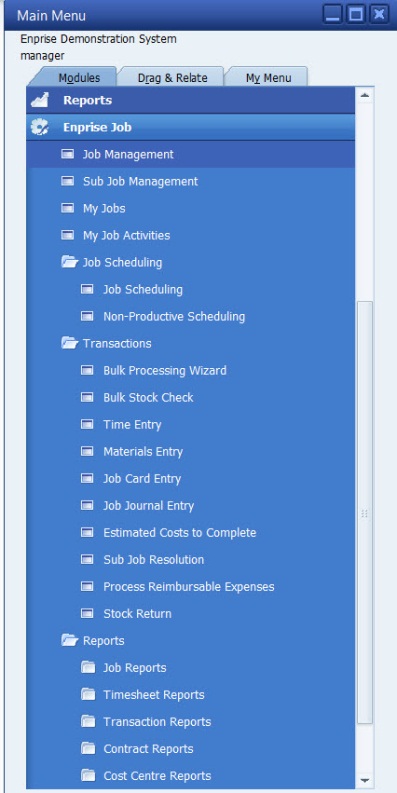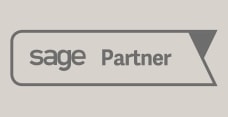Considering implementing an ERP solution and wondering how to measure the ERP Return on Investment (ROI)?
With so many different perspectives on how to calculate the Return on Investment of an ERP solution, we thought we would give our own view on the topic.
In the last 12 years we have been involved in more than 240 ERP implementations of various size and complexity. A common question we are often often asked is;
“how do I ensure that I get the ERP Return on Investment and how do I measure it (with specific reference to my ERP implementation)?”
In this day and age most CFOs will want the ERP committee to justify the budget allocated to an ERP project by showing the Return on Investment.
The two main components to the ERP Return on Investment calculation
- Required investment – what will the ERP project cost, fully implemented.
- Savings, efficiencies and goodwill – gained through the implementation.
Let’s start by considering the required investment.
How to calculate the investment required to implement an ERP system
There are multiple components that make up the total investment picture for an ERP project.
When considering ERP Return on Investment, we suggest that you consider a five year budget that covers the initial investment and the total cost of ownership over the five year window. Items to consider:
Software – one off investment in a perpetual license or monthly SAAS or monthly cloud fees.
Annual maintenance and support – annual costs for access to help desk / support.
Upgrade investment – most vendors will provide at least one major system upgrade per year. The costs associated with this upgrade will vary based on whether or not your ERP solution is on premise or cloud based. Costs to consider include any investment required in the new software version – most software providers will make new versions of the software available providing you are current on annual maintenance and support – or your SAAS / Cloud investment.
Consultancy investment required to implement annual upgrades to the latest version. Once again these costs will vary based on you choice of on premise vs cloud. Each new version or system update will require an investment in consultancy time to implement the upgrade, user acceptance testing, training users in new functionality and support.
Initial system implementation – a substantial portion of your upfront investment in ERP will be allocated to the initial implementation project.
There are multiple different methodologies that can be used to implement an ERP solution. Whichever methodology you use you will want to work to an implementation budget.
This ERP implementation budget will include at least the following:
- Software installation (not required in a public cloud environment);
- Project Management Scope of Works / System Blueprint Scope of Works documentation;
- System configuration;
- Forms set-up;
- Reporting configuration;
- User training;
- Super user / admin training;
- Data conversion – test and live Integration / development;
- User acceptance testing;
- Go live preparation;
- Go live;
- Post go live support;
- Month end support Hardware, internet and associated infrastructure.
As with many other investment factors when implementing ERP, the investment associated with server, back-up, internet and associated infrastructure will vary depending on your choice of on premise vs cloud.
Even if you choose a cloud based ERP solution you will need to check what’s included. Also check if your current Internet speeds and plan will be suitable for a cloud deployment.
Internal staff investment – When implementing an ERP solution there will be time required from internal team members.
Think of the time required from your internal team members for:
- User acceptance testing;
- Preparation of data from legacy solutions;
- Attending user training;
- Attending project meetings;
Helping with the scope of works and functional requirements.
DID YOU KNOW? For every day that your ERP implementation partner invests in your implementation you should expect to invest at least the same amount of internal time.
As an example of this, during the implementation of a mid range ERP solution the vendor might quote 40 days of implementation time spread over a period (elapsed time) of 4 months. You should be looking to allocate at least 40 days of internal staff time to the ERP implementation.
When you think about it, 40 days spread over 4 months and shared amongst multiple team members (40 day across the team – definitely not 40 days per team member) is not a massive investment.
Now that you have calculated the full required investment associated with you ERP solution let’s focus on the return side of the ERP equation.
Is the ERP solution worth the investment? Calculating the Return
We would argue the following are key factors of the ERP Return on Investment:
- Improved customer service;
- Improved cash flow;
- Staff retention;
- Better, faster decision making.
So, how do we evaluate the tangible benefits of an ERP system?
Staff costs – if you are able to re-purpose people’s time away from mundane tasks and towards more meaningful contribution then there is definitely a saving to be allocated to the ERP project.
Let’s consider an example – if statements were previously sent out manually (5 hour job twice a month) and through the implementation of an ERP solution this process is now automated (15 minute job) then this process has been re-purposed. The person originally responsible for sending statements can now focus on more meaningful tasks – chasing debtors etc.
Debtors – on the subject of debtors – a good ERP solution should give you the ability to expedite cash collection through more timely and meaningful information about debtors. Think about debtor call lists, automatic follow ups and notes. Take the value of your debtors book, work out the likely debtors days outstanding before and after implementation of your new ERP solution. Every day that money is collected ahead of schedule saves you money.
Quote to cash – on a similar topic to the debtors book raised above – will your new ERP solution help you expedite the quote to cash journey? The quicker you can get quotes to customers, deliver goods and get your invoices paid the more cash you will have in the bank for your next investment.
Cash flow – the above two topics, when correctly implemented will free up cash flow.
Financing costs – with a positive impact on cash flow an ROI can be measured based on the reduction in financing costs.
Customer satisfaction – can be measured through Net Promoter Score and other associated means.
Staff retention – going home early is the phrase that is often used. Implement a good ERP solution and you can “go home early”. There is no doubt that a well implemented ERP solution can help with staff morale and retention by helping team members get their jobs done quicker – allowing the team to focus on more meaningful, strategic jobs. We have seen examples of team members that used to spend 2-3 days a month manually preparing reposts for board meetings. After the implementation of an ERP solution these reporting times have been reduced to less that one hour per month. What’s more is that reporting accuracy improved.
Other benefits include;
- Better, faster decision making;
- Growth without the growing pains;
- Growing without the associated people cost;
- Customer goodwill;
- Inventory holding.
Conclusion
Evaluating the ERP Return on Investment is a fundamental step to undertake before proceeding to rollout.
Over the last 12 years we have assisted many businesses in assessing their current environment and selecting the right ERP solution to ensure positive ROI.
How would you calculate the ROI of your ERP system?
Leave a comment below to let us know they key aspects that will contribute to your Return On Investment Evaluation.