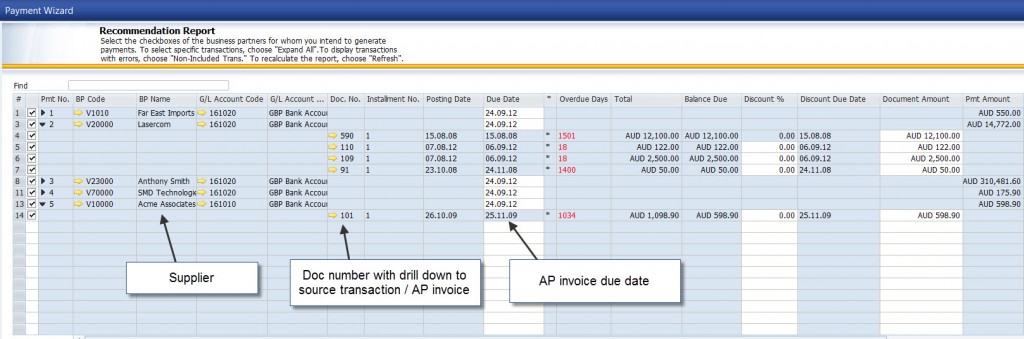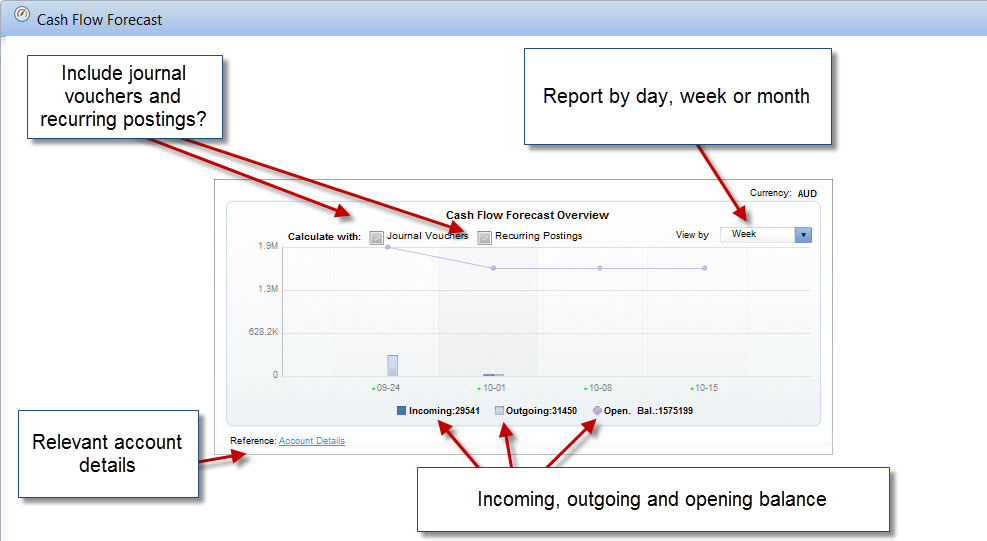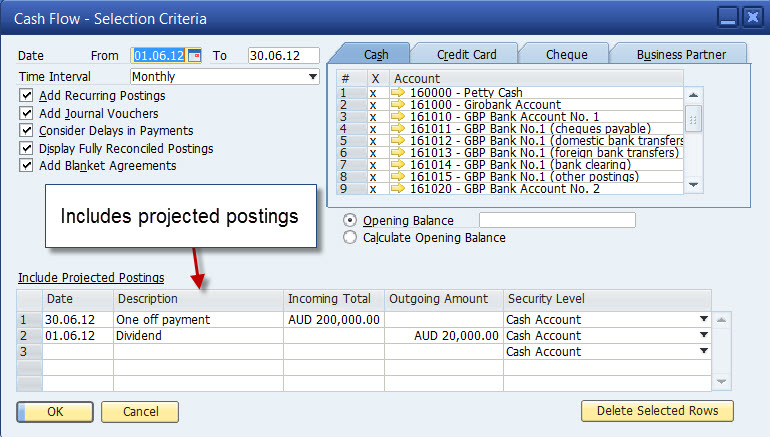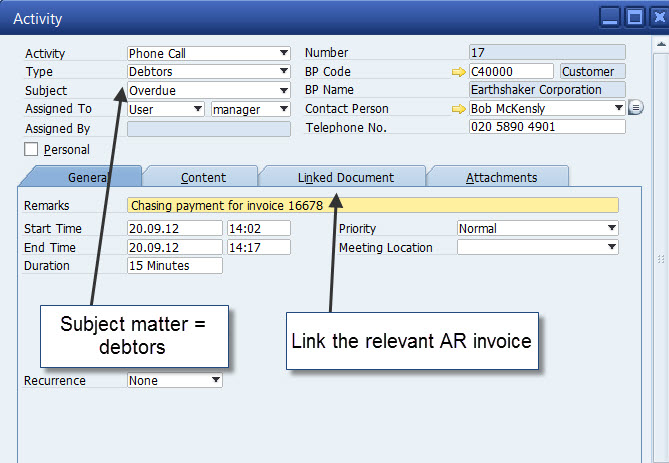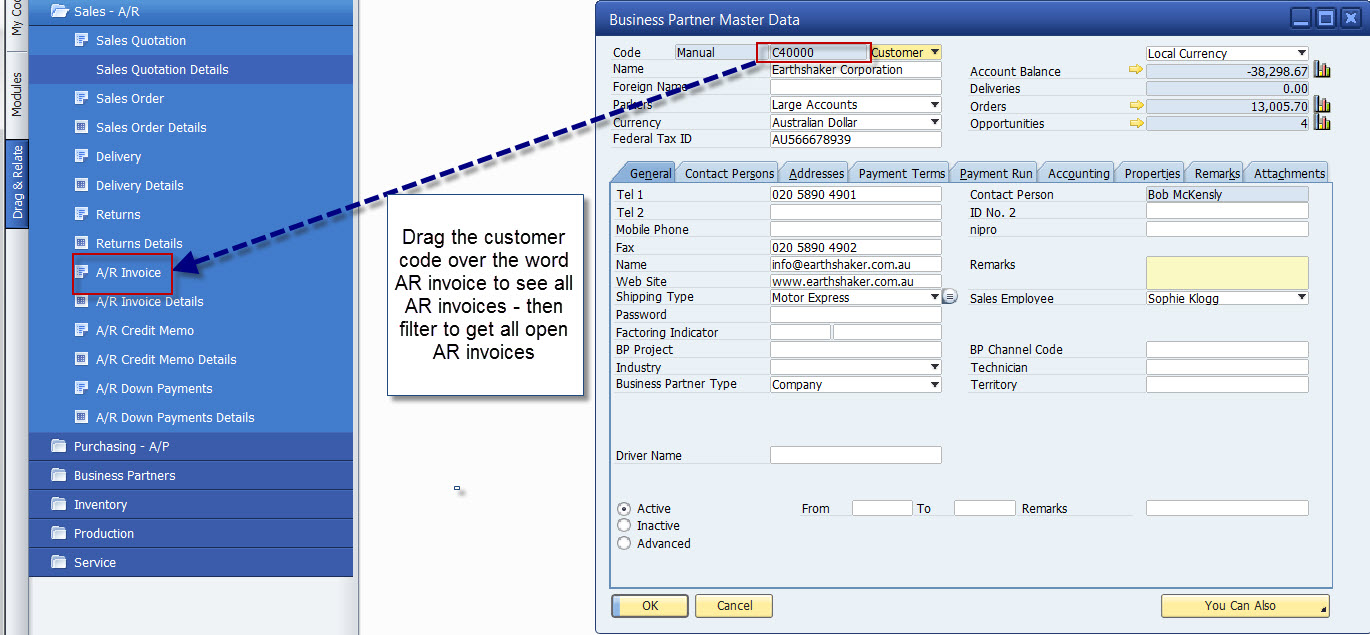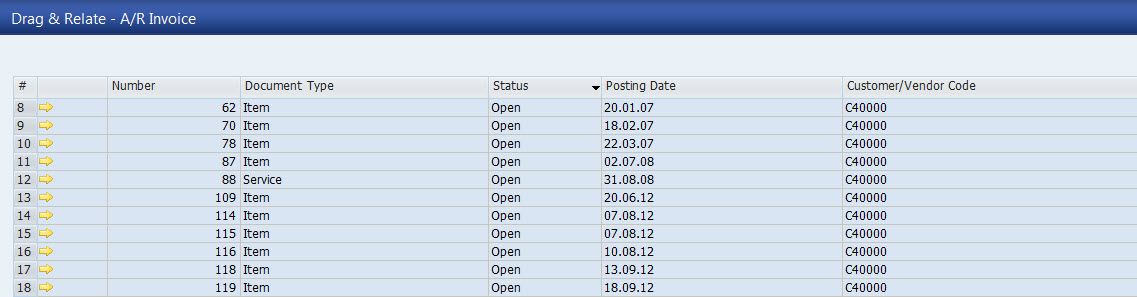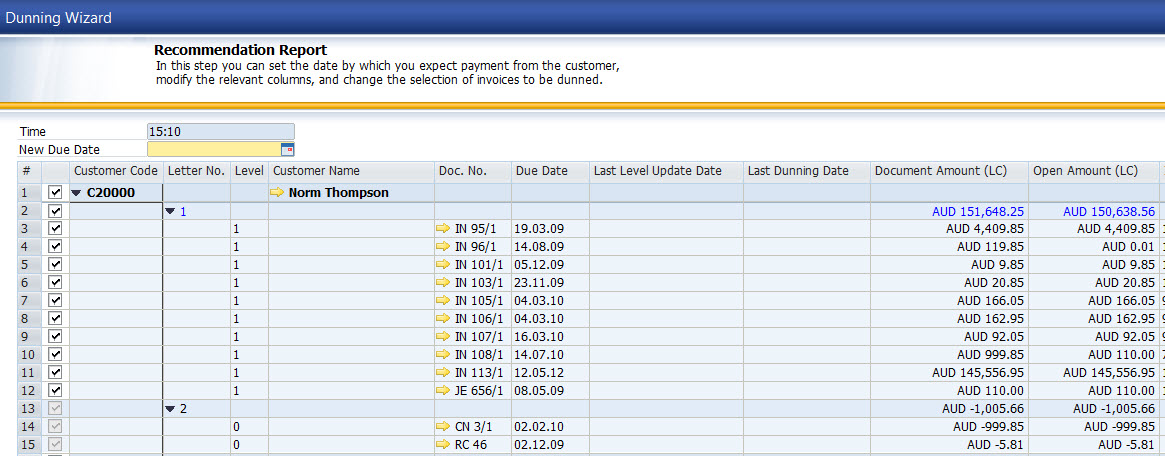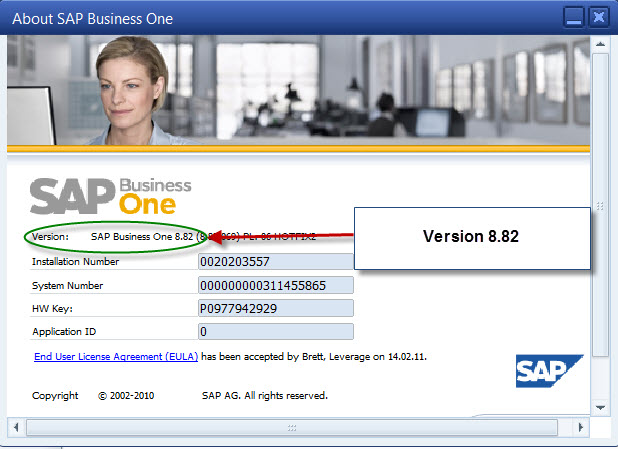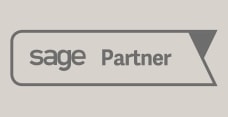SAP Business One offers a payment wizard to generate incoming and outgoing payment recommendations and bank transfers or cheques. This SAP Business One functionality offers you the ability to monitor and forecast payments to suppliers over any given period – a great insight into cash flow requirements for accounts payable. The SAP Business One payment wizard follows simple pre-defined steps and selection criteria to give the user the flexibility to choose relevant parameters – ingoing or outgoing payments, cheque and / or bank transfer, minimum payment amounts etc. Choose which business partners (suppliers) you want to pay and select all or only certain invoices for payment. SAP Business One will create a payment recommendation report (with drill down to source transaction).
Author Archives: Brett Mundell
SAP Business One payment wizard – helping you manage your cash flow
SAP Business One Cash Flow Reporting – managing cash flow is the number one priority of most SME’s
SAP Business One provides a number of tools, reports and options to help you manage your cash flow. After all if your business is like most small to medium sized businesses in Australia then managing your cash flow will be one of your most important priorities. Given the fact that we all accept the importance of cash flow to our business let’s see what SAP Business One can do to assist us. There are two key areas to cash flow management in SAP Business One – cash Flow management activities (covered in a previous blog) and cash flow management reporting. The focus of this blog is cash flow management reporting.
SAP Business One Cash Flow Reporting is available in a number of formats:
SAP Business One Cash Flow Dashboard – a snapshot of your cash flow forecast represented in graphical format. Report by day, week or month.
SAP Business One Cash Flow Report – allows you to analyse cash flow based on revenues and expenses with the ability for the user to define the level of detail for individual results. The report takes into account wether open payments have been paid and the likelihood of receivables being collected. You can forecast future revenue and expenses and raise awareness of possible liquidity issues. The SAP Business One Cash Flow Report selection criteria allows you to specify a date range, recurring transactions, journal vouchers, to consider delays in payment (ie. typical delays in payment as defined for the business partner (accounts receivable and accounts payable)). A very useful option on the selection criteria is the “include projected postings” table. This allows the user to specify future transactions that have not yet been recorded in SAP Business One. Such as the payment of a future dividend or purchase of a new asset scheduled for next montly.
SAP Business One Statement of Cash Flow – another standard SAP Business One financial report. This report provides detailed information relating to cash relevant income and expenses and cash equivalents within a defined period.
Custom written SAP Business One Cash Flow Report – your SAP Business One partner can write a user or company specific cash flow report for SAP Business One using SAP Crystal reports.
When you combine these SAP Business One cash flow reports with activities, dunning letters, the payment wizard and ad hoc debtor and creditor reporting in SAP Business One you have a complete solution for managing your companies most important asset – cash.
SAP Business One Cash Flow Management – providing you with the tools to better manage your cash flow
Cash flow management is usually listed as a top priority for small to medium business. SAP Business One provides functionality to enable you to better manage your cash flow. There are a number of cash flow reports as a standard feature of SAP Business One – this has been covered in a previous blog. The focus of this blog is cash flow management activities – day to day management of cash flow using SAP Business One. This functionality will be used by team members chasing debtors on a daily basis.
- Activities – use activities in SAP Business One to send reminders about chasing debtors, update your to do list with regards to debt chasing or assign an activity about debt chasing to a member of your team. Record conversations with customers and link the relevant AR invoice to the activity. This mechanism ensures that you have a record of conversations with customers about outstanding debtors and allows your team to share information about issues with collecting cash. As an example if a customer says that they are not paying an outstanding invoice because the salesperson gave them an extra 30 days terms then the accounts team can forward an activity to the relevant salesperson asking for a response. Better communication and a follow up to do list makes collecting cash a team effort.
- Age Analysis – a standard report in any business management solution. SAP Business One provides some great features – drill down to source transaction, e-mail the open AR invoice to your customer directly from SAP Business One and bulk print statements through Autodocs.
- Open item analysis – run quick and easy open item analysis – accounts receivable, accounts payable, open purchase orders etc. Giving you quick and easy access to which items remain open / unpaid in SAP Business One. As always there is the ability to drill down to source transaction.
- Drag and Relate – we have written many blogs about Drag and Relate – great SAP Business One functionality that allows you to get instant access to the information that you want. A review of all open invoices for a customer is instantly available to the user. Then drill down to source transaction, phone the customer and e-mail a copy invoice to the relevant person.
- Credit limits – create restrictions based on credit and commitment limits. Limits can be set at various levels – sales order, delivery, invoice etc.
- Dunning letters – together with the Dunning Wizard in SAP Business One is used to send reminder letters to customers who have not paid their invoices. Keep track of customer “payment behaviour” in SAP Business One. Another great automated feature to assist you collecting outstanding open invoices.
- Payment Wizard – the SAP Business One payment wizard allows you to generate incoming and outgoing payments in batches for bank transfers / EFT as aba files (Australian banking file format). The wizard allows users to set-up the payment parameters – incoming and / or outgoing payments, bank transfer and or cheque etc.
Using the multiple tools available in SAP Business One together with the SAP Business One cash flow reporting will provide you with everything you need to better manage your cash flow.
I want SAP Business One training – what are my options?

- 1. Computer based training – one of the real strengths of SAP is the substantial investment in on-line training material and documentation. On-line computer based training is available for each module. A 15-30 minute training session per module that includes real life examples of SAP Business One functionality and usage. To access the on-line training you will need your SAP customer number. Your accredited SAP Business One partner can provide you with the relevant details and password to gain access to the SAP Customer Portal.
- Ad hoc partner driven on-line training – SAP Business One partners like Leverage Technologies hold regular on-line training sessions for our customers. We use technology like Go to Meeting to connect our customers to one of our SAP Business One training experts. Several customers dial in at the same time and get access to generic SAP Business One training – free of charge.
- Classroom style training – most SAP Business One partners offer classroom style training based on a schedule of training sessions available. These training sessions tend to be generic / modular based training sessions which are not specific to any customer. Multiple different companies / customers will usually attend one session.
- Customer specific training – commonly used during the implementation of SAP Business One customer specific training is usually offered on-site and is tailored to your specific user requirements. This type of training is very useful in that your business processes are mapped out prior to training. The training course will use your company data and your business processes.
If you want to know more about the training options available for SAP Business One or if you want the latest training schedule from the team at Leverage send us an e-mail – [email protected] – one of our team members will be happy to assist with your training requirements.
SAP Business One latest version – what’s required to upgrade?
The current version of SAP Business One available in Australia is 8.82. Version 9 (next major release due early 2013) is currently in the initial testing phase. SAP is investing heavily in research and development and we have seen many new functions and features released in SAP Business One version 8.82. If you are on an older version of SAP Business One and you want to upgrade here are some suggestions:
- Make sure that you have a current maintenance and support plan with an accredited SAP Business One partner. This will give you access to the latest version of SAP Business One.
- The current version of SAP Business One that you are using will determine the appropriate upgrade plan to the latest version of SAP Business One. You can tell what version of SAP Business One you are running by going to the Help Menu and clicking on “About SAP Business One”
- A typical (once a year) major release upgrade should be planned as follows:
a.) Planning – activities that need to be completed prior to beginning the upgrade process. When is the best time to perform the upgrade? Where and when can a test environment be set-up? What support is required? etc. Planning will ensure a smooth transition. Make sure that any development and third-party integration is included in your upgrade planning.
b.) Test upgrade – SAP Business One – conduct a test upgrade of SAP Business One. Test key scenarios with users and conduct user training on new functions and features to get the most out of the new version. User acceptance testing is vital to any upgrade of software. This stage will also involve the test upgrade of any development, integration and third-party applications.
c.) Production system upgrade and test – upgrade the live SAP Business One system, development and third-party applications – test the upgrade.
d.) Hand over and support – ensure that users have been trained and hand the system over to the users. Provide support and maintenance as required.
Follow these basic steps together with information and documentation available in the SAP Business One Accelerated Upgrade Program and your upgrades will run smoothly – giving your users access to the latest technology form SAP – Dashboards, Mobility, Campaign Management and more.
SAP Business One overview demonstration
An overview of SAP Business One functionality. A “look and feel” Demo.
SAP Business One Dashboards
SAP Business One KPI and graphical dashboard reporting.