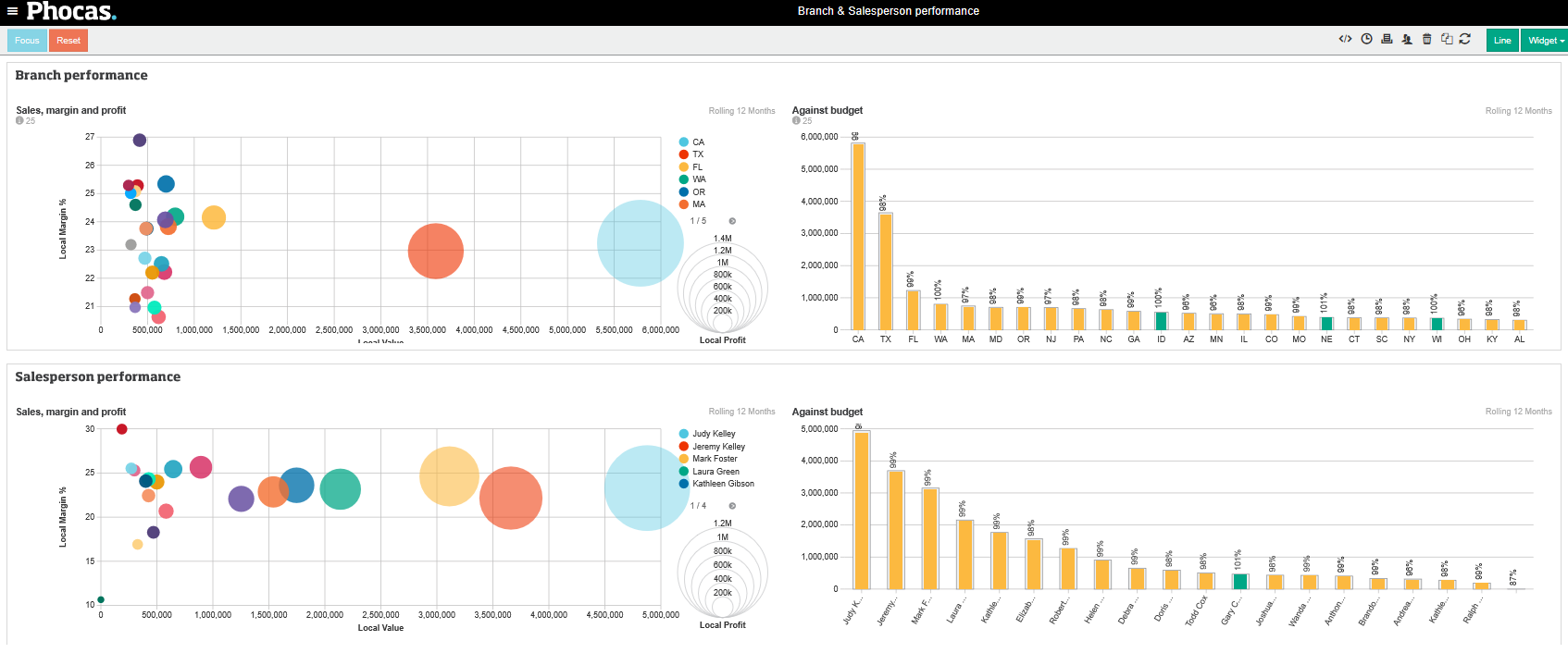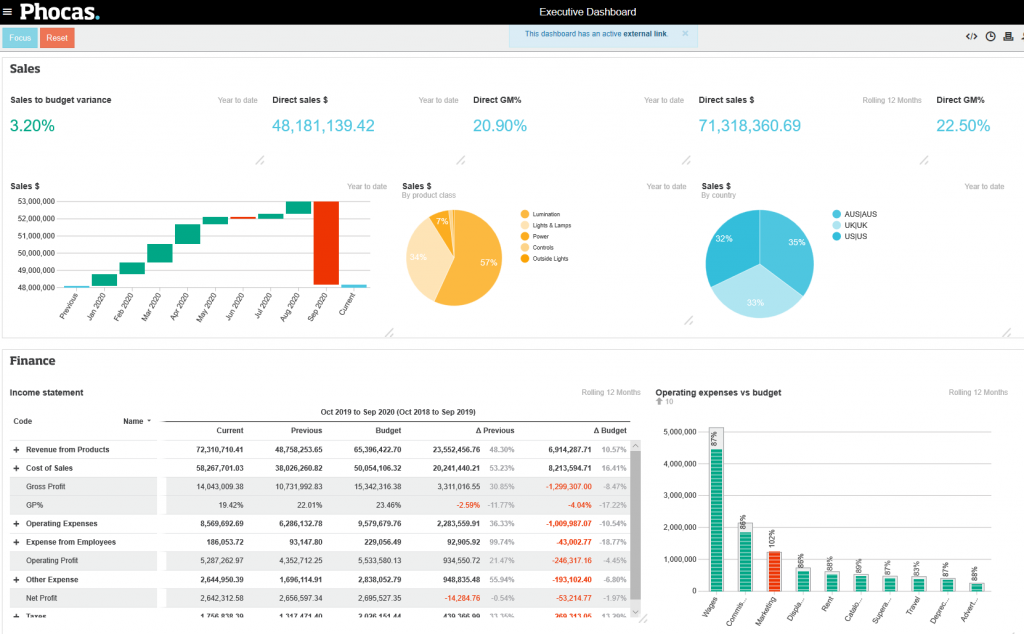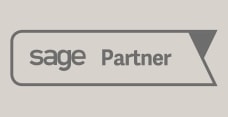“Surprisingly less than you might expect” is the answer that many people will give to the question “what does SAP B1 cost?”. Whilst many people associate the SAP brand with high-end ERP solutions for large customers it should be noted that SAP has been providing ERP and other technology solutions for small to medium businesses for many years. In fact, more than 250,000 of SAP’s customers are SME’s. With a strong focus on small to medium-sized business, the pricing for SAP Business One has always been attractively positioned for SME’s.
Furthermore, SAP Business One can be deployed in the cloud for a relatively low monthly fee.
When implementing an ERP solution, the SaaS (Software as a Service) or cloud monthly fee for the software is only one cost consideration. Others include:
- Maintenance and support
- Implementation services
- Internal resource requirements
To provide an accurate cost for SAP Business One you must consider multiple factors:
- Number of users
- User types – SAP B1 software is available with professional (full access) and limited (partial access) – CRM, finance and logistics users.
- Data conversion requirements. Does the business have specific data conversion requirements, how many data sources are there, does the business have the internal expertise to assist with data conversion?
- Internal resource – as with the implementation of any ERP solution, SAP Business One requires internal, customer, resources to assist with the implementation.
- Reporting – what level of reporting is expected? Are the reporting requirements standard?
- Functional footprint – what core functionality is required?
- Which modules will be implemented?
- The number of legal entities to be implemented.
- Integration requirements – will the SAP Business One solution be integrated to any third party or in-house developed solutions?
- 3rd party products – are any pre-integrated third-party solutions being implemented as part of the solution?
- Development expectations – is any development required?
- E-commerce – will an e-commerce portal require integration?
- EDI – many wholesale/distribution clients who sell to the major retailers in Australia will require automated EDI.
Most of these questions are focused on the cost to implement SAP Business One – establishing how many days training, data conversion and user acceptance testing will be required to implement the solution.
A seasoned SAP B1 professional will be able to go through the above questions with you and in 10-15 minutes will give you an estimate for the implementation of SAP Business One. Feel free to call our experienced SAP Business One team on 1300 045 046 to discuss your requirements and SAP Business One costing in more detail.
Once you have received a high-level budget estimate for the implementation of SAP Business One you can move through the demonstration process with confidence that you have budgetary numbers for SAP Business One implementation services and cloud software. When you move to a shortlist of one potential ERP solution and you want a more detailed costing summary you might consider doing a Leverage Technologies Requirements Analysis.