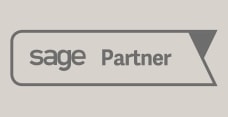SAP Business One is one of the most widely used business management solutions on the market. More than 41,500 companies across the world use SAP Business One to run their business. What is interesting is that when most companies consider SAP Business One their focus is on the initial implementation. Project management, training and system configuration are considered important questions to ask your potential SAP Business One partner/reseller. The often overlooked but equally important questions to ask your SAP Business One partner/reseller is associated with ongoing support and maintenance of your SAP Business One system.
What you want is:
- An up-to-date system (running a recent release of SAP Business One).
- Great support – to answer your questions or support calls in a timely and efficient manner
- Assurances that if you have a system issue there is a support team on standby to assist and get your problems resolved – quickly.
- Access to consultants with industry knowledge – people that can make recommendations on best practices and systems for your industry – real value add.
- Availability of integrated systems and solutions – access to third-party solutions that can add value to your SAP Business One implementation.
- Report writing and technical skillset. Post-implementation a lot of the value add on a SAP Business One implementation will require SQL, Crystal and associated skill set – a technical skill. This person will add real value by giving you the information that you want, when you want it.
The good news with regards to SAP Business One support:
- SAP offers regular system upgrades to new product versions. As an example of this, SAP Business One version 9.0 was made available in Australia in Q3 2013. These updates give you, SAP Business One customers an opportunity to keep up to date with the latest technology, system features and functions.
- In Australia, you have a choice of SAP Business One partners/resellers that you can choose to have supporting your business. SAP has a number of accredited SAP Business One partners in Australia (Bronze, Silver and Gold partners). As the customer you get to choose who you want to deal with – the SAP Business One partner that you feel best suits your requirements for ongoing support and SAP Business One consultancy.
Here are some hints and tips to help you choose the right SAP Business One partner to support your business:
- Does the SAP Business One partner have a dedicated support desk?
- How many support, consultant and training staff are available for consultancy and support?
- Is the SAP Business One partner a Bronze, Silver or Gold certified SAP partner?