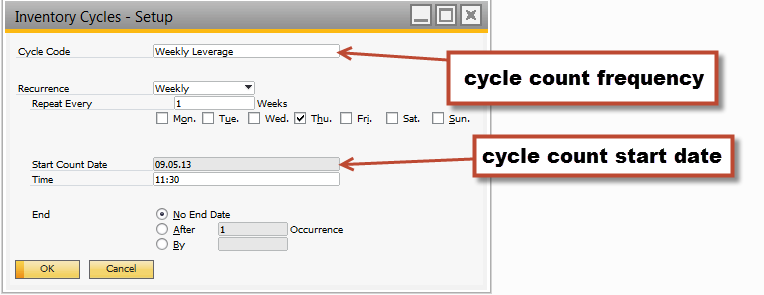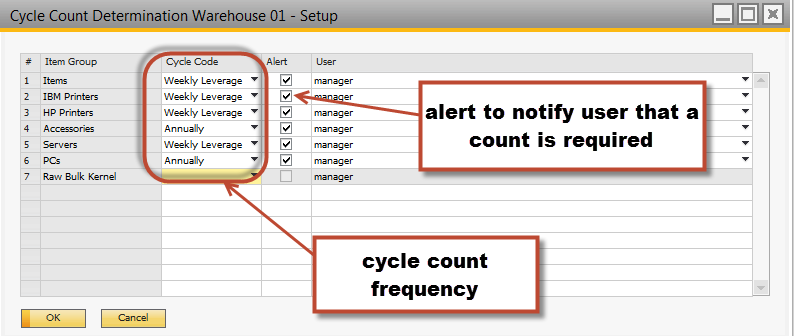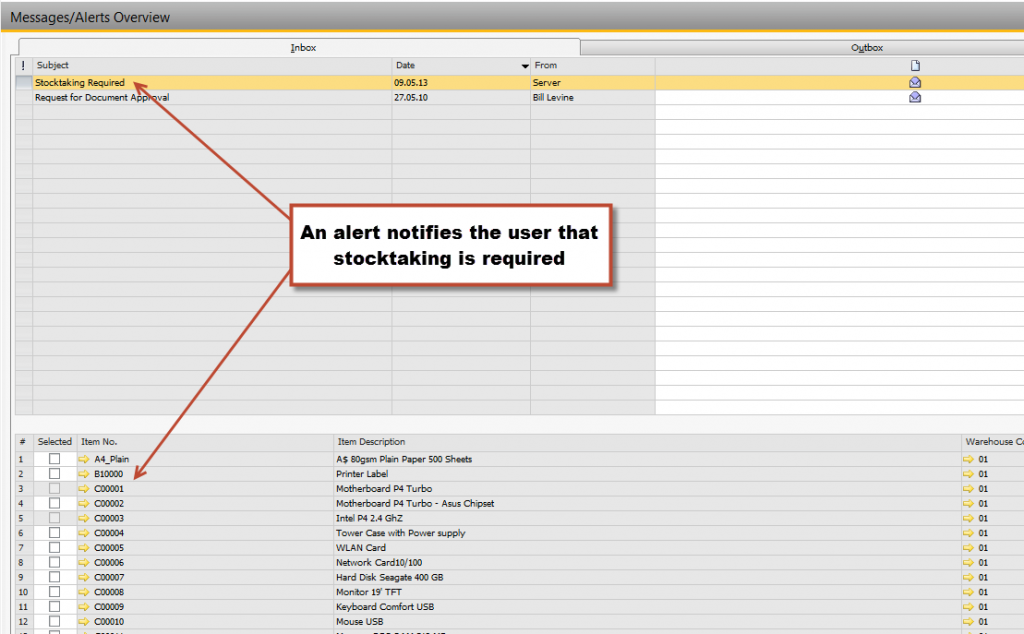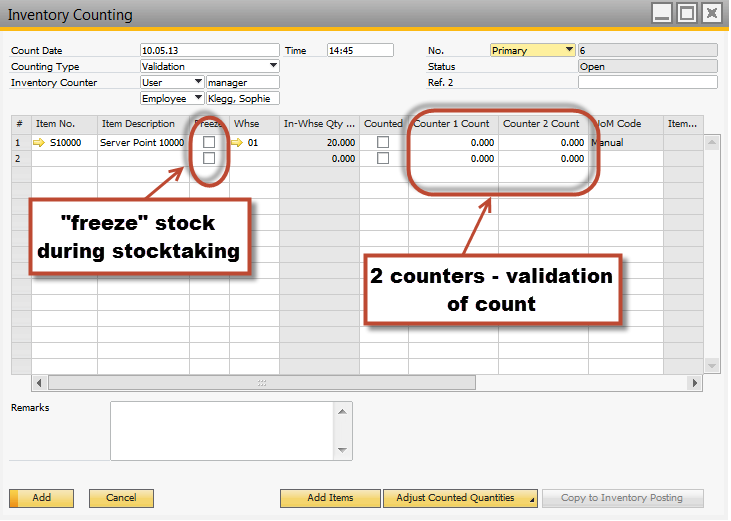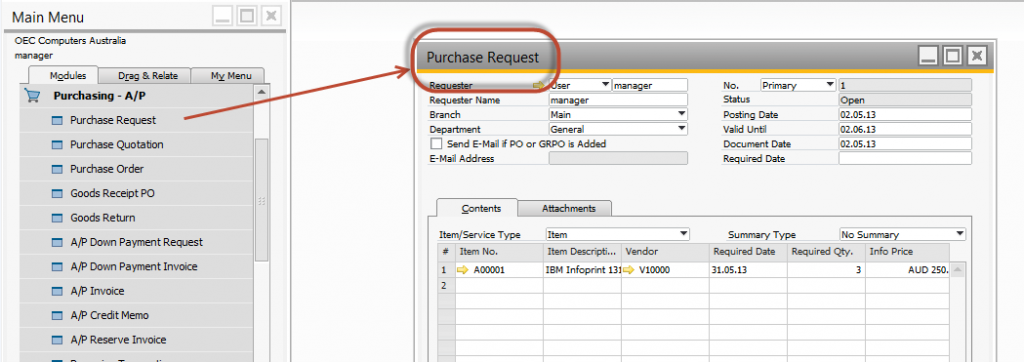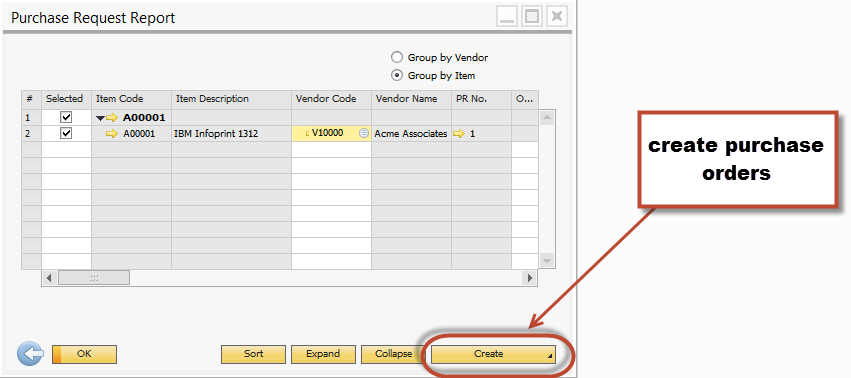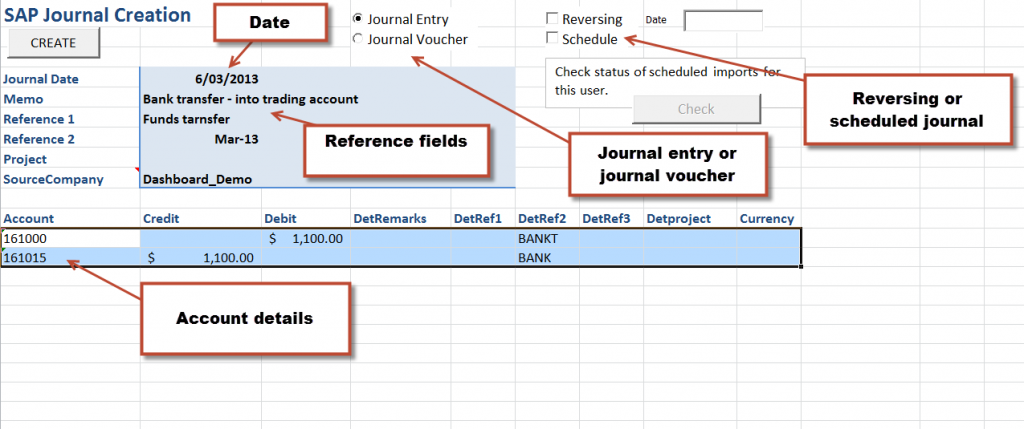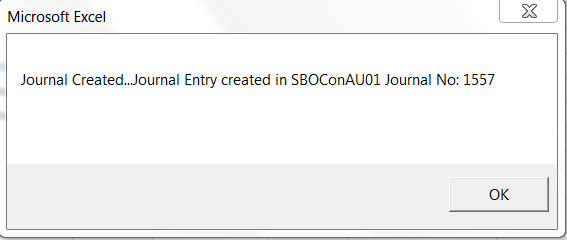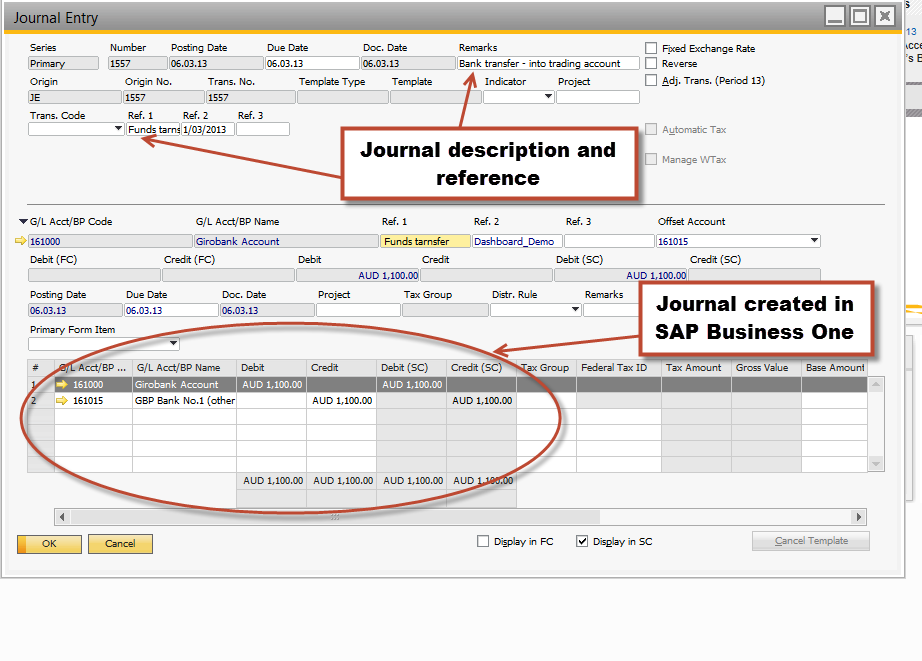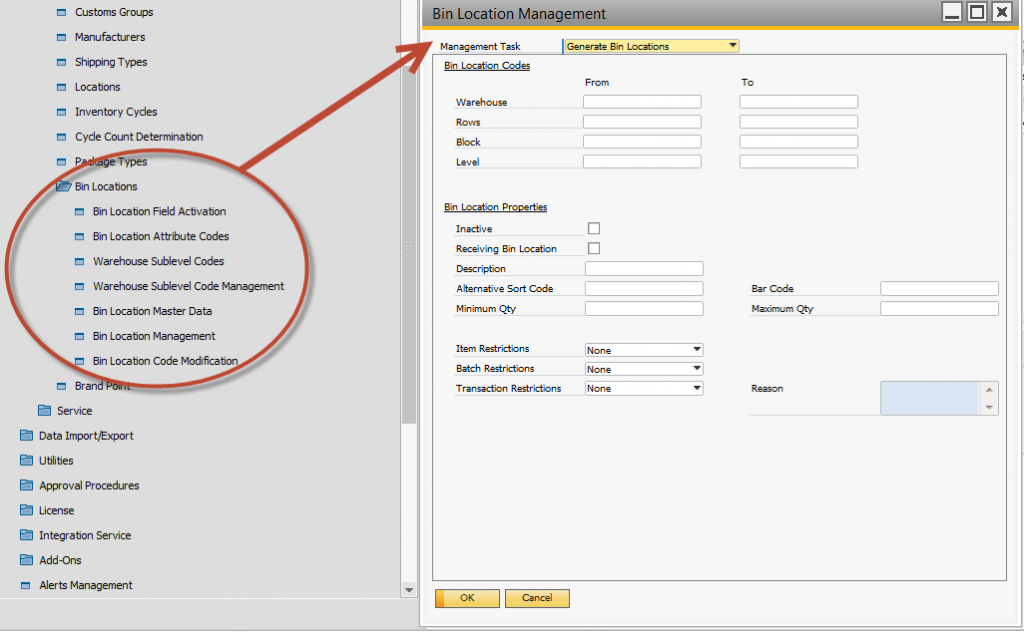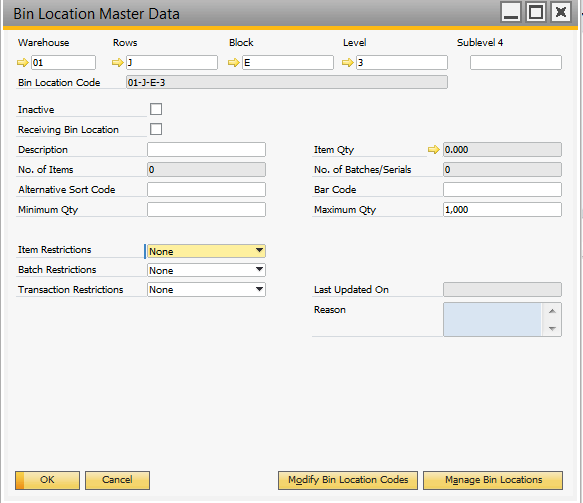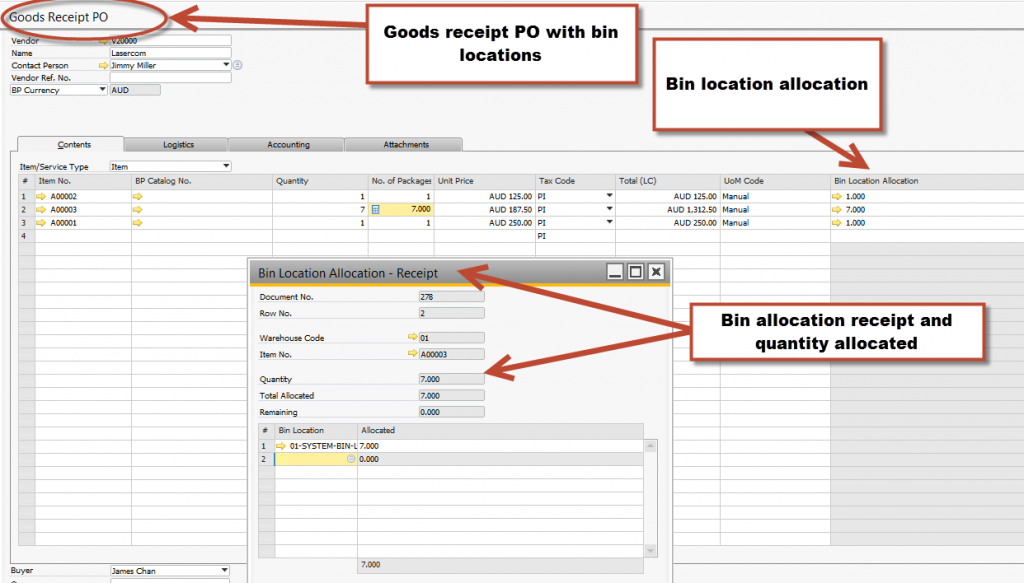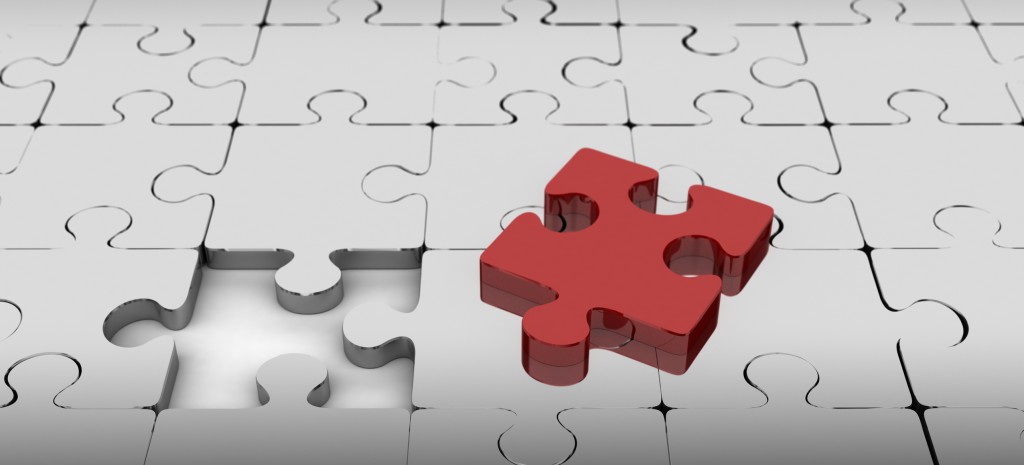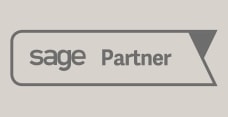SAP Business One Version 9 offers a new end to end inventory counting process to help improve inventory accuracy. The SAP Business One Version 9 inventory counting allows the warehouse manager to determine the frequency of stock counts based on cycle count determinations. For example a decision might be made to count all high value (A items) monthly, all lower value (B items) every 3 months and all lowest value (C items) once a year. Using the SAP Business One Version 9 inventory cycles set-up screen the warehouse manager can determine the frequency of cycle counts.
SAP Business One Version 9 – Inventory Counting – Inventory Cycles Set-up:
Taking into account the SAP Business One Version 9 bin location functionality the inventory counting can be defined by warehouse, bin location or item level.
SAP Business One Version 9 Inventory Counting – Cycle Count Determination:
Using SAP Business One version 9 cycle counting the user can set up alerts for items due for inventory taking. These alerts will operate through the standard SAP Business One alerts process and will appear in the users to do list.
SAP Business One Version 9 – Messages and Alerts – Stocktaking Required:
SAP Business One Version 9 includes a new inventory counting document to record and manage the inventory taking process. Let’s not forgot that we now have the ability to freeze the items being counted during the inventory taking process. This prevents any updates to the items while the stock take count is taking place. To assist with inventory accuracy SAP Business One version 9 provides the option of 1 or 2 stock counters in the same area. This provides a “double check” of stock accuracy.
SAP Business One Version 9 – Inventory Counting “Freeze”:
For those warehouses where multiple units of measure is used the good news is that the new SAP Business One Version 9 inventory counting supports units of measure, serial and batch managed items and multiple bins.
When it comes to reporting nobody does it better than SAP – a new SAP Business One Dashboard is available in version 9 – warehouse valuation and inventory counting risk assessment dashboard.
Thanks SAP – another great release of SAP Business One.
SAP Business One Version 9 – Stock counting demonstration: