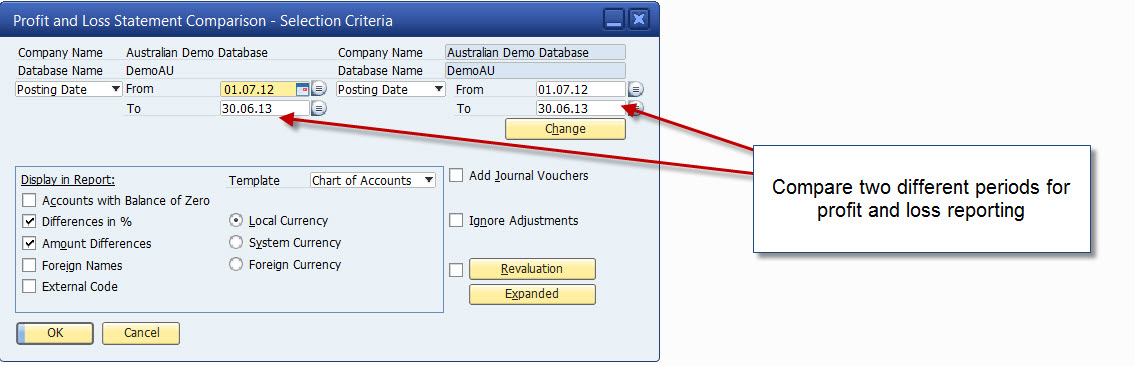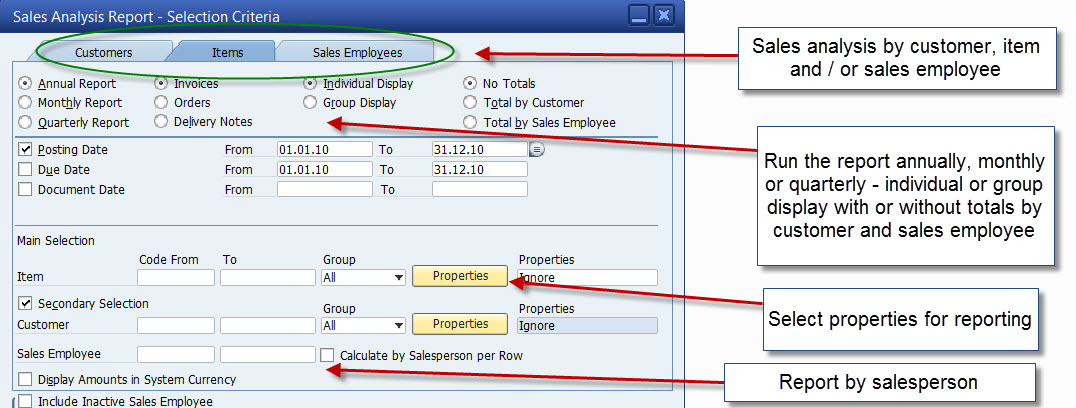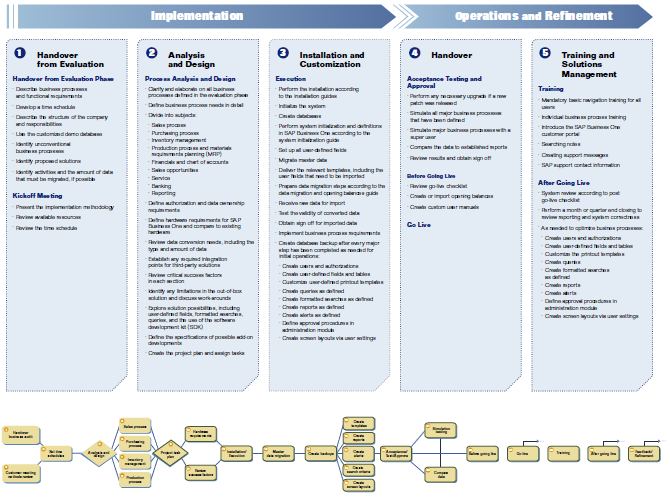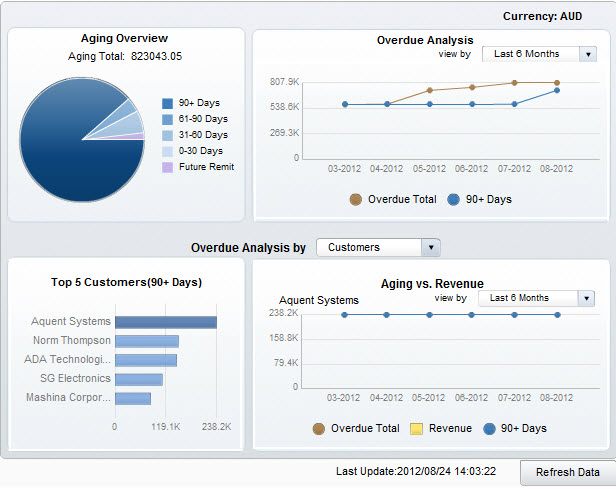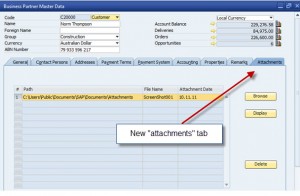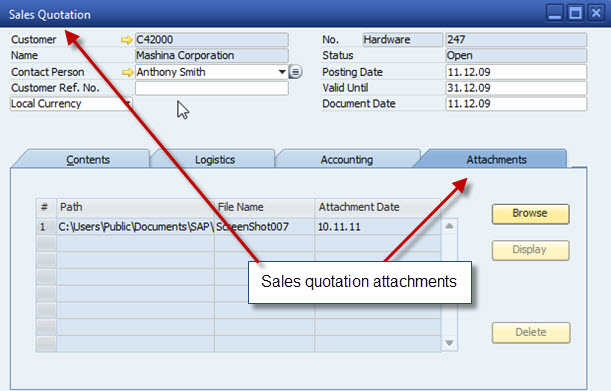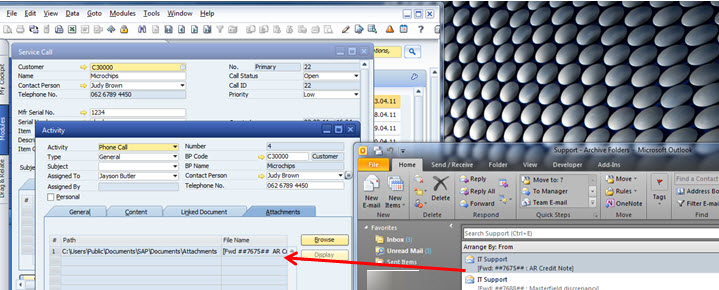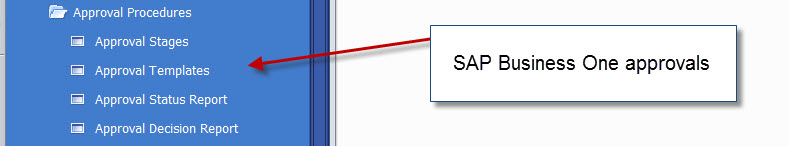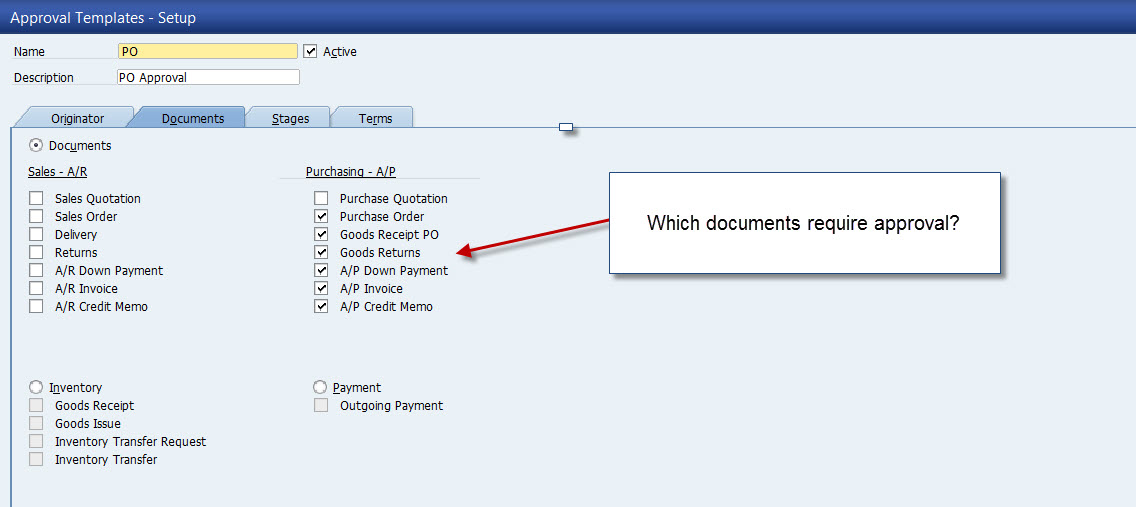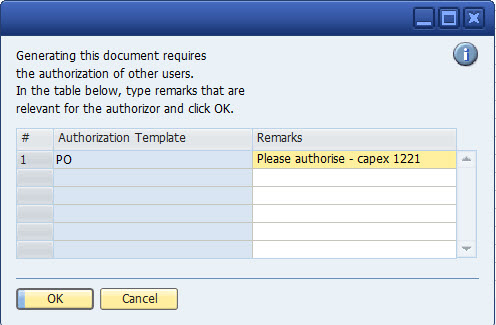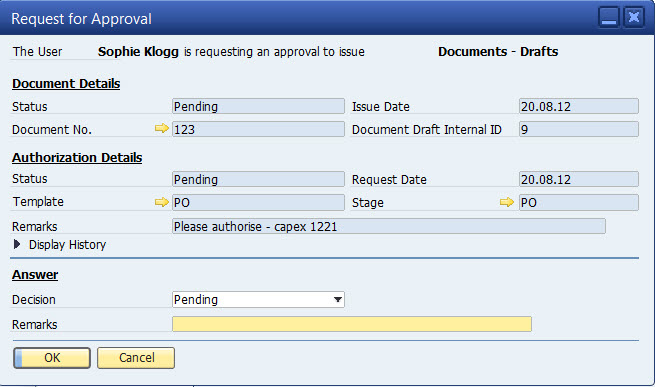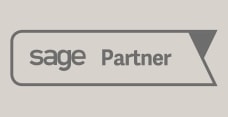SAP Business One offers several reporting options – Crystal Reports for SAP Business One, SAP Business One queries, SAP Business One Drag and Relate, pivot tables and Dashboards. Let’s not forget that there are a number of pre-defined reports available in SAP Business One including:
Finance Reports
- Aging reports
- Profit and loss
- Balance sheet
- Trial balance
- Cash flow reporting
- Budget reports
- Bank reconciliation reporting
- Comparison reports (compare one period to another)
Dashboards
- Cash Flow Forecast
- Customer Receivables Ageing
- Purchase Quotations
- Sales Analysis
- Service Call
Sales Opportunities Reports
- opportunities
- Stage analysis
- Pipeline
- Opportunity forecast and forecast over time
- Won and lost opportunities
- Open and closed opportunities
- Lead distribution over time
Sales and Purchasing Reports
- Open item list
- Sales analysis (by customer and or by item)
- Purchase analysis (by supplier and or item)
Business Partner Reports
- Activities overview
- Inactive customers
- Collection history
Production Reports
- Open works order
- Bills of material
Service Reports
- Service calls
- Service calls by queue
- Response time by assignee
- Average closure time
- Service contracts
- Customer equipment report
- Service Monitor
- Service calls
- Open service calls
- Overdue service calls
Inventory Reports
- Item list
- Last prices
- Inactive items
- Inventory posting list by item
- Inventory status
- Inventory in warehouse
- Inventory valuation
- Serial number transaction
- Batch (lot) number
- Stock turnover analysis
Most SAP Business One reports offer you a number of choices per report. As an example look at the Sales analysis reporting – selection criteria below. You can run this report based on a number of different criteria – by customer, items or sales employee. The report can be run for different date ranges, with or without grouping, by salesperson and to include or exclude various properties. One standard report with a number of reporting options and criteria available for the user.
In summary – SAP Business One offers standard reports with multiple selection criteria and the opportunity to write your own reports using the SAP Business One Query Generator, Crystal reports for SAP Business One and Pivot tables.