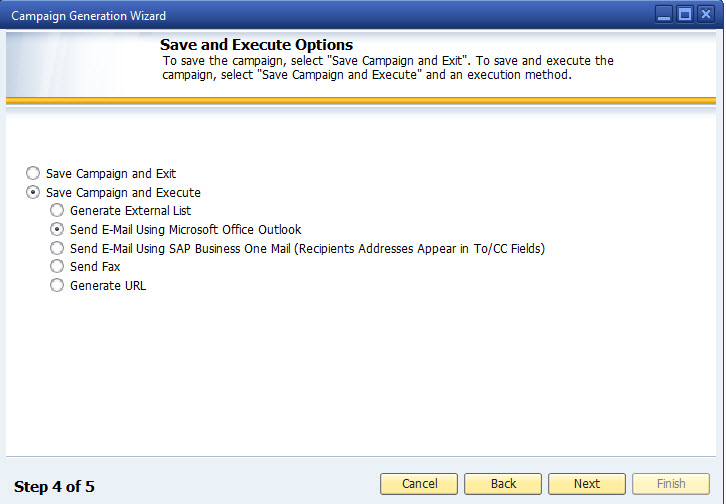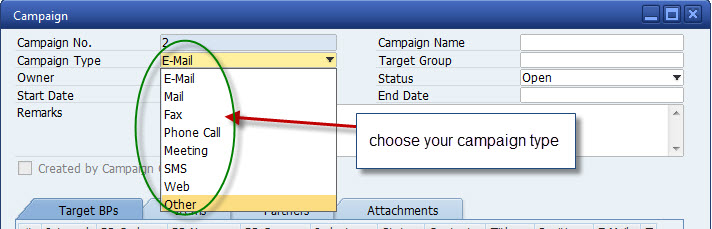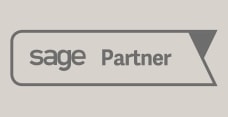Everyone is talking Cloud – small companies, SME’s and large corporates. Initially the focus was mostly based on e-mail, MS Office and CRM applications in the Cloud but more recently everyone is asking the question – “should I put my business management solution into the Cloud?”. The team at Leverage talks to hundreds of potential and current customers every year. Over the past three years we have noticed a huge increase in the number of customers asking about Cloud. Three years ago approximately 5% of prospective customers asked if Cloud was an option for their business management solutions. Today that number has grown to approximately 50%.
So what are the options available to an Australian SME for SAP Business One in the Cloud? SAP released SAP Business One OnDemand in Q1 2012 and the response has been fantastic. The great thing about SAP is that they give you choice – On Premise (traditional business model for business management solutions where you have a server and required licences paid for upfront and looked after using your own in-house IT skills or paying a third party to provide those skills) or a Cloud based solution – SAP Business One Cloud. You decide how many licenses you require and your SAP Partner takes care of the rest – hardware, back-up, infrastructure and more. The best part is that all of this is included in a monthly fee – great for your cash flow. So, no need to pay for the software up-front, no need for a server or back-up solution. Let SAP take the hassle out of the administration of your business management solution.
Choice is a great thing – On-Premise or Cloud. So how do I decide which is the right option for my business? There is no right or wrong answer. Companies should assess their own requirements. There are a number of factors to consider when deciding between On-Premise or Cloud for your business management solution including:
- Current IT infrastructure – do you have the necessary IT skills in place to manage a server, back-up and infrastructure? For most SME’s this role is an outsourced role or an additional level of responsibility given to the Financial Manager. With a Cloud based solution a lot of the hardware and infrastructure headache is taken away as your solution provider takes care of hardware and infrastructure. But let’s not forget that you are still paying a monthly fee for this infrastructure.
- Growth plans – Cloud based pricing avoids the need for upfront investment in software licenses. The advantage is that you can add users as your business grows. This will however increase your monthly costs as your business grows and you add new licenses.
- Functional requirements – if your functional requirements are relatively simple then Cloud makes sense – turn on the software licences, configure the system and do some training. But what if your requirements include integration to third party applications, development work or an industry specific solution? This might be more challenging to achieve in a cloud based environment.
- Cash flow – quite simply put – you can save on your cash flow by paying the monthly Cloud based fee rather than making an upfront investment in software. The potential downside is that you will be required to add to that monthly fee each time you purchase new software.
- Tax – best to talk to your tax adviser / accountant about this. There are different tax treatments for upfront software investment vs monthly payments.
- Internet access – what sort of connection speeds can you get, what guaranteed up time and at what cost? Some remote areas in Australia still struggle for reliable, fast internet. If the connection lacks speed or reliability then Cloud is not an option.
- Distributed Vs central business model – a distributed business model lends itself to the Cloud based options – add new users in any location and you can simply get them connected to the internet and start processing. No need to set-up expensive IT infrastructure in each location.
So what’s the answer – Cloud or on-premise? As you can see there is no correct or incorrect answer. Review your requirements as a business and your unique circumstances before deciding. What is clear is that SAP has you covered either way – SAP Business One for the traditional on premise solution or SAP Business One Cloud.