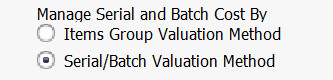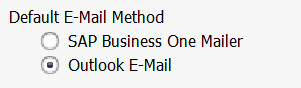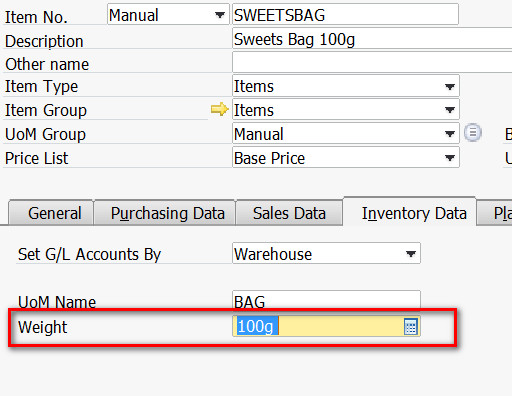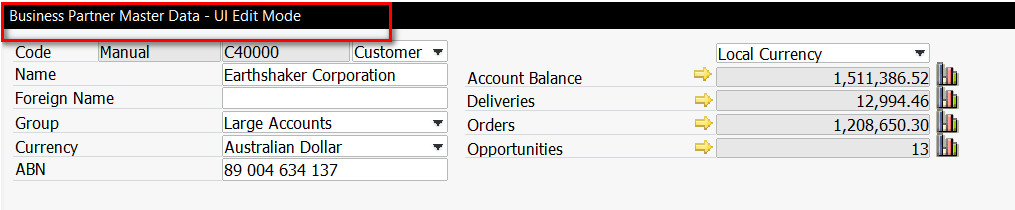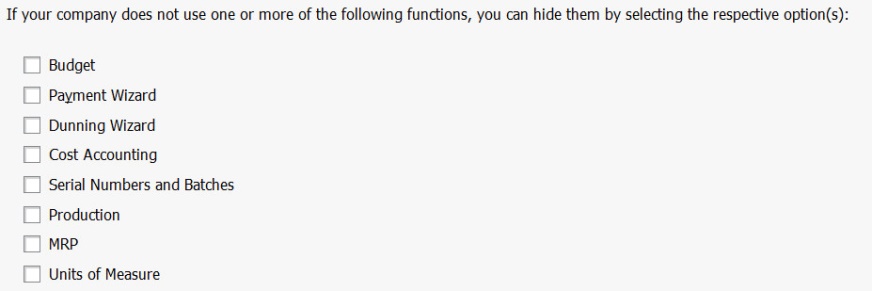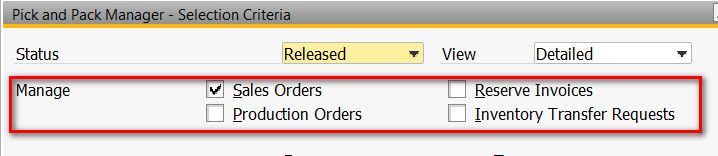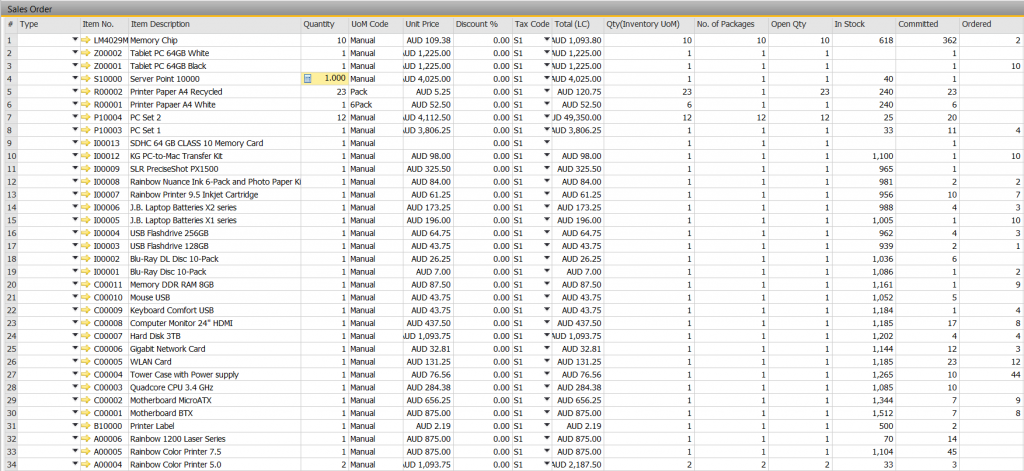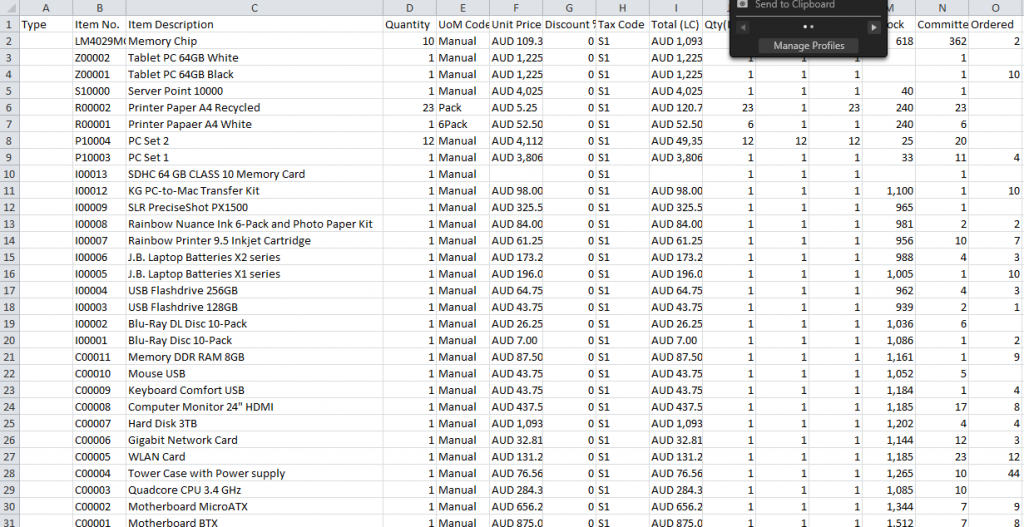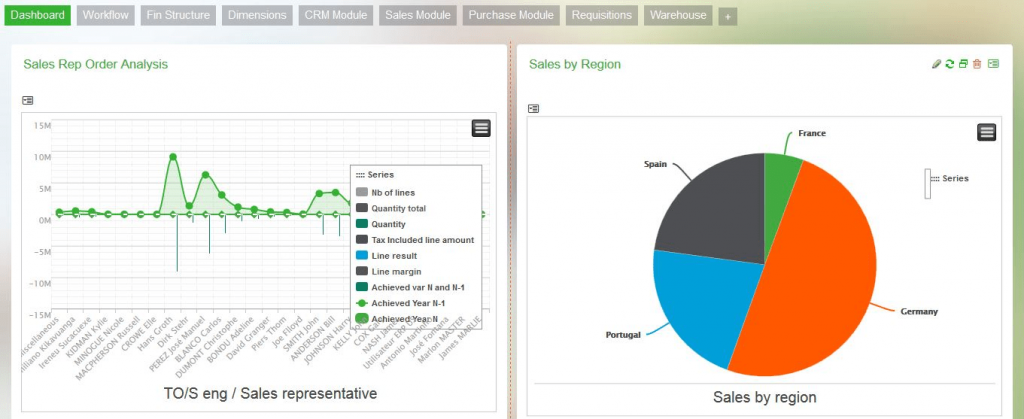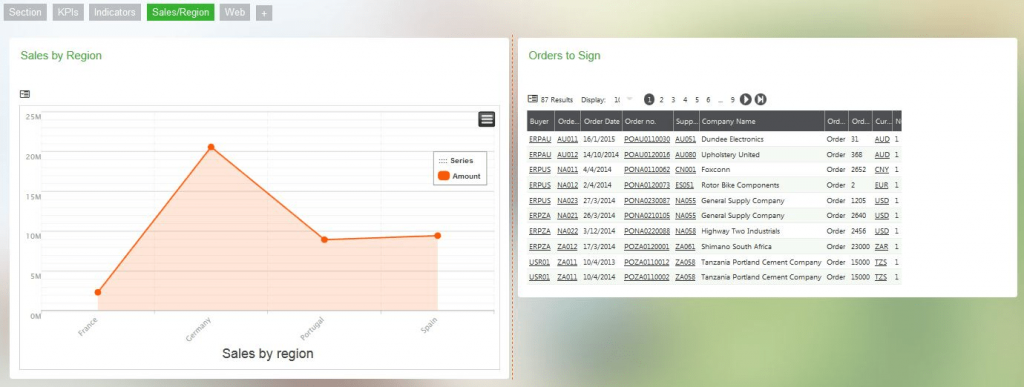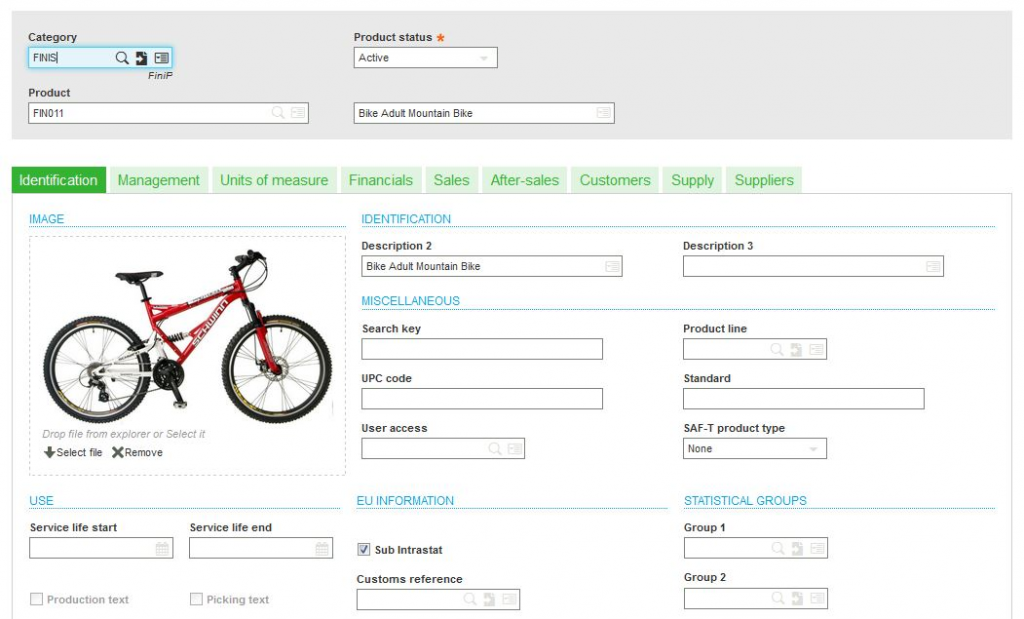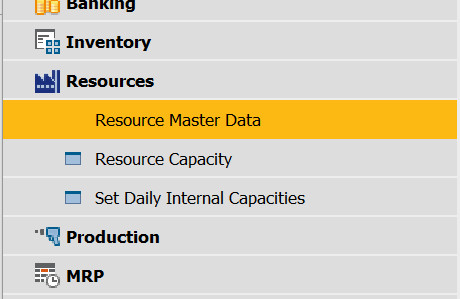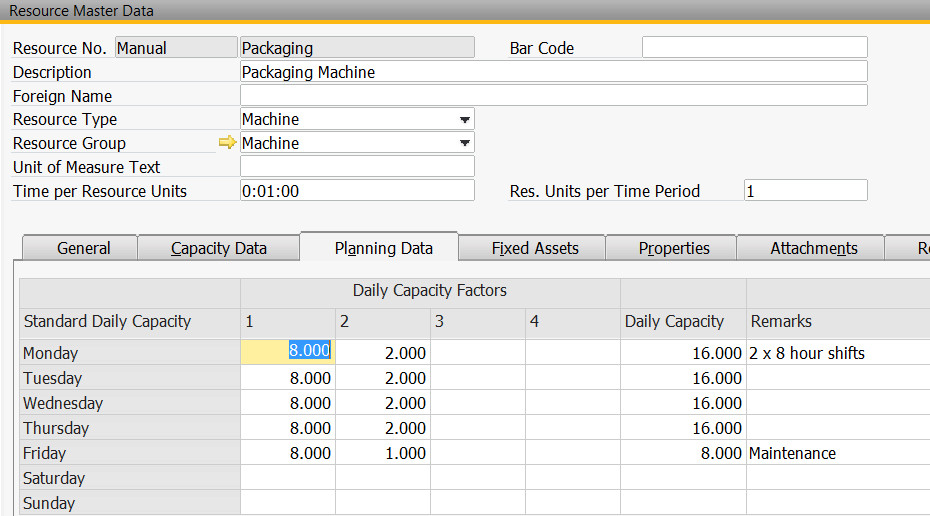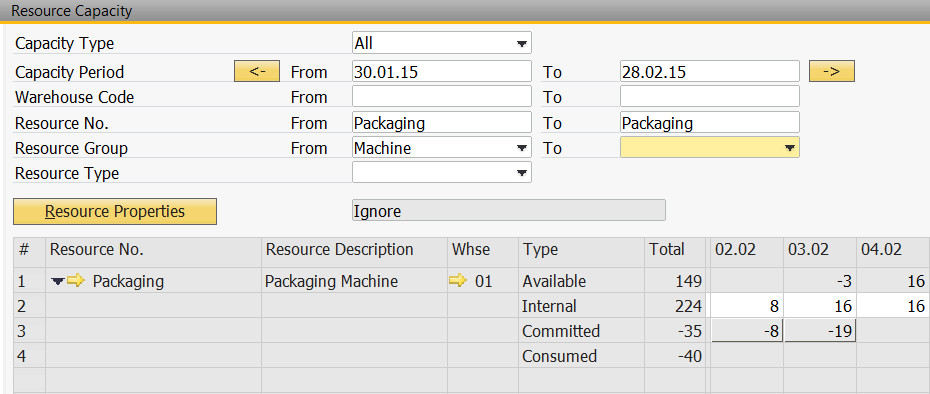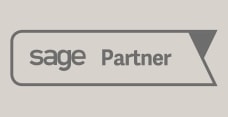If your business is in the engineer to order industry you no doubt already know that finding ERP or business management software suitable for the configure to order nature of your industry is not easy. Industries like engineering, furniture manufacture, fence manufacturing and door / window manufacturer all rely on their ability to make a customer specific product or variant of product specific to the customer’s requirements. As an example a door might be manufactured in five different colours, three different styles and with eight different finishes (locks, hinges etc.). The number of permutations is almost endless. Finding software that can easily allow the user to configure an order with multiple options and co-dependencies is not easy. The good news is that Sage ERP X3 has a configure to order module in the standard Sage ERP X3 product portfolio. This configure to order module can be implemented to help users through the complex process of quoting a configurable product and automatically building the bill of materials and associated costs for a one off item build. One of the things that companies in the engineer or configure to order environment pride themselves on is their ability to quickly cost, build and ship items which are one off and unique to their customer requirements. If you are in the engineer to order industry then this ability to deliver a unique product on time is most likely your key competitive advantage. The problem is that many ERP software products are built only for standard manufacturing operations – discreet or process. Not many ERP providers have built software that can help in a configure to order environment. Sage ERP X3 is one of the few ERP (Enterprise Resource Planning) solutions that offers a fully integrated CTO (configure to order) module. The module can be used to set out product questions to be asked of a customer which will allow the Sage ERP X3 system to build out the configured quote and bill of materials. Let’s take our example of a door manufacturer. When a customer calls in the user can open up the Sage ERP X3 configure to order screen which will prompt the user with a number of questions – what style of door is required? What measurements? What colour? Which finishes are required? By answering each of these questions the Sage ERP X3 system will build a quote and bill of materials. The questions asked can also have co-dependencies – for example if a certain size of door is selected then the door must have at least 3 hinges – this will be factored into the quote and bill of materials as a “decision tree”. The Sage ERP X3 configurator can be tailored to multiple different configure to order industries including engineering, building products and any industry that sells a unique or highly configurable product to the end customer.
Author Archives: Natalie

The right solution for the engineer to order industry – Sage ERP X3.

SAP Business One – 9.1 Overview – the Leverage top 10
The team at Leverage Technologies has posted various SAP Business One 9.1 blogs. After testing a number of the new functions first hand we have accumulated a top 10 list of SAP Business One 9.1 enhancements.
Overview of the “Leverage top 10” SAP Business One 9.1 enhancements:
SAP Business One 9.1 – the Leverage “top 10” new functions and features in detail:
- Production Planning – resource management. Manage resources (machine, labour and other resources) using the new resource module. Evaluate bottlenecks and production planning issues so that you can either increase capacity or re-schedule production orders.
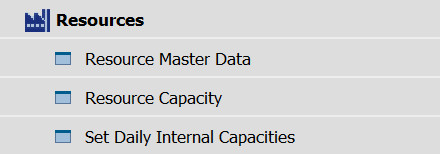
- Production planning – MRP, By-products and routing. Other production planning enhancements include additional data source selections in MRP, the ability to group processes and text (notes) in the bill of materials (for basic routing) and the ability to manage by-products in SAP Business One 9.1 production.
- Inventory costing – the ability to keep costs (actual cost) by batch or by serial number. Traditional valuation methods include FIFO, weighted average and standard. A very useful new feature for costing a batch or serial number with actual cost.
- Multiple branches – Not to be confused with the SAP Business One multi-company module. The multiple branch module allows you to keep multiple branches under one company database in SAP Business One version 9.1. You can report by branch and can keep certain information (for example business partners) restricted by branch.
- Email enhancements. Automatically pdf and send documents via email. Default method for sending documents can now be SBO mailer or MS Outlook. Reduce paper in the office with these updated email enhancements.
- Inventory Weight Management – new functions and features to assist with weight management in SAP Business One 9.1. UOM (unit of measure) enhancements for weight management – for example if you purchase in KG’s but you stock and sell in units. Another SAP Business One 9.1 enhancement allows you to restrict the weight allocation in a bin. This will restrict the total weight loading in a bin.
- User interface editing – quickly and easily change screen payouts in SAP Business One 9.1. Change the screen layout with a simple drag and drop editor and add user defined fields to the main screen. Hide tabs that are not required. Give your users a nice clean, easy to use interface.
SAP Business One 9.1 – User Interface Editing:
- MS Excel integration – create journals in MS Excel and import them into SAP Business One. Export data from SAP Business One into MS Excel. Change the data in Excel and copy back to the SAP Business One form.
SAP Business One 9.1 MS Excel Integration:
- Hide business functions – give your SAP Business One 9.1 users a clean user interface by hiding functions that are not required. For example hide the budgets, payment wizard or dunning wizard. Another small but great SAP Business One 9.1 feature to give your users a great SAP Business One experience.
- Pick and pack manager enhancements – manage the pick and pack process with additional selection criteria including production orders and inventory transfer requests.
These “top 10” SAP Business One enhancements exclude the SAP Business One HANA enhancements which are covered in a separate blog.
SAP Business One version 9.1 – MS Excel Integration
A small but very useful enhancement in SAP Business One version 9.1 is the ability to cut and paste between SAP Business One and MS Excel.
Before we discuss the MS Excel integration enhancements in SAP Business One 9.1 let’s look briefly a new “related” feature which I think users will find very useful. Assuming you have a long sales order or other related marketing document (invoice, quotation) it can be quite difficult to scroll through pages and pages of detail to find a particular line item or to update a particular line item. SAP Business One 9.1 solves this problem – go to the relevant sales order, right click and choose the “Maximise / Restore Grid” menu option. This will maximize the grid selection in SAP Business One 9.1 – giving the user a “full screen” view of the sales order items.
SAP Business One 9.1 – maximized view of a sales order
Now let’s review the SAP Business One 9.1 MS Excel integration. Take that same maximized grid view of the sales order, export to MS Excel by once again using the right click function and the “copy table” option. Go to MS Excel and simply paste in the selection. Your SAP Business One sales order is now in MS Excel.
SAP Business One 9.1 – Sales order exported to MS Excel
Now you can use typical MS Excel functions and features including the “find” option to locate a specific item. You can also update MS Excel with updated quantities or additional items. Now take the updated MS Excel spreadsheet copy and import back into SAP Business One with a simple copy / paste.
In this example we have imported to and from a sales order. Another area in SAP Business One that this functionality will get used on a regular basis is going to be the journal entry. Create a journal in MS Excel and import the journal into SAP Business One with a simple cut and paste.
SAP Business One 9.1 MS Excel Integration Demonstration:
This is small but very useful SAP Business One 9.1 enhancement.
Sage ERP X3 – Version 7
In November 2014 the team at Sage Business Solutions launched Sage ERP X3 version 7. So what’s new in version 7 and why is the team so excited about version 7? Let’s take a quick look at some of the Sage ERP X3 version 7 functions and features.
Sage ERP X3 Version 7:
Above all else the new Sage ERP X3 interface is outstanding – easy to access, easy to use, device and browser independent. Yes – Sage has done it – a great HTML5 interface. The great thing about the new Sage ERP X3 interface is that it is device independent – iPad, iPhone, Android, PC, tablet or notebook – you choose. What you get is the same user experience on every device from any and every browser – Chrome, Firefox and more. There is no denying the importance of the device and browser independent experience on Sage ERP X3 Version 7. Today almost every business person uses a mobility device – most of us use them several times a day – with Sage ERP X3 version 7 there is no need to download apps – simply go to the required web address on your browser and get access to your Sage ERP X3 solution.
Sage ERP X3 Version 7 includes several role based configurations and reporting dashboards. This is a great opportunity to give users access to KPI and dashboard reporting relative to their work environment. As an example a production manager might have access to KPI’s including open works orders, urgent production orders and production bottlenecks. A logistics manager might want an “on time in full” dashboard.
Sage ERP X3 Version 7 Dashboards:
Sage ERP X3 version 7 also includes web apps – with offline replication (just in case you are offline) for expense management, sales and purchase management and stock availability – great tools for your sales team.
With Sage ERP X3 version 7 – the team at Sage has updated the KPI’s and dashboards to include several real time monitors – giving you the information that you need when you need it – with drill down and self-service analytics.
Sage ERP X3 version 7 includes enhanced MS Office integration to help your users with presentations, quick easy reporting and mail merge requirements. A user can run a KPI dashboard report and export the report to MS PowerPoint so that the report can be distributed to other members of the team. The links between MS PowerPoint and Sage ERP X3 version 7 are dynamic – with instant updates to the PowerPoint slides as the reporting in Sage is updated. This makes for great presentations using your business data. Users can get great visual reports in MS PowerPoint – integrated to Sage ERP X3 version 7 – easy to use, easy to implement, easy to distribute – providing powerful reporting for the team without the need for complex report writing skills.
Have a look at the item master file example below – what a great user interface – clean, crisp, easy to use – ERP products at their best – making for a great user experience with Sage ERP X3.
Sage ERP X3 user interface – item master:
Thanks Sage for a great new product version – truly a leader in the ERP space.
SAP Business One 9.1 Manufacturing Resource Planning
We have published previous blogs about SAP Business One 9.1 – let’s take a more detailed look at the resource planning and production capacity planning module – new in SAP Business One 9.1
A key requirement of most manufacturing organisations is the ability to plan production – looking at demand and supply of finished goods and raw materials and considering capacity constraints – labour, machine and resource availability. Planning production runs requires an assessment of labour, machine time and other resource bottle necks for optimized production scheduling.
The good news is that SAP Business One 9.1 includes enhancements to the production module to include resource planning. Resource planning in SAP Business One 9.1 has the ability to manage capacity for labour, machinery and “other” capacity constraints.
Let’s take a quick look at how this works in SAP Business One 9.1. We will start by configuring the capacity for resources.
Go to the Resources module and click on the Resource Master Data menu item.
SAP Business One 9.1 Resource Production Planning Menu:
This will open up the SAP Business One 9.1 Resource Master Data screen. In this screen we can capture master data associated with our machines and labour or “other” capacity constrained items for manufacture. Information required will be general information – machine code and name, issue method and resource allocation. Resource allocation is worth a special mention as the different resource allocation methods will determine the timing of the resource allocation to the production schedule. The user can select from “Automatic” or “on due date”. The automatic schedule will try and schedule the production order on available timeslots (available resource) prior to the required date whereas if “on due date” is selected the system will try and schedule the production order on the due date.
Other information to be completed on the resource master data screen in SAP Business One 9.1 includes:
- Capacity data by warehouse
- Planning data – daily capacity for machines, labour and other equipment. In the example below the capacity that has been configured for a packaging machine based on uptime available for the machine Monday through Friday (2 shifts on Monday through Thursday) with some downtime on Friday for machine maintenance.
- Properties, attachments and remarks can be added to the resource master data.
SAP Business One 9.1 Resource Master data:
To review resource capacity (which is essentially a rough cut capacity plan) go to the resource capacity menu item (under the Resources menu item). Choose your capacity type and capacity period that you want to review. You can also narrow down your capacity constraints by warehouse, resource code, resource group and resource type. Click the refresh button and the resource capacity planning screen will appear with the resource and dates together with available resource, internal resource, committed and consumed resource. This planning tool will allow you to review the factory capacity constraints.
You can see from the example below the capacity constraint for a container labeling machine.
SAP Business One – Resource Capacity Planning:
If we do a brief analysis of the data above we can see that there is a capacity constraint issue for the packaging machine on the 3rd of February. We have 16 hours of machine time available and 19 hours committed. This leaves the factory with -3 hours available on the 2nd February. Our production planner now has a clear view of the fact that there is a capacity constraint on the packaging machine and can start to plan accordingly. By clicking on the “Committed – 19 hours” section of the report SAP Business One 9.1 will drill down to the production order/s which are committed. The production manager can then re-schedule this production or can increase the capacity on that day (increased machine hours and overtime).
As you can see the new SAP Business One 9.1 resources module gives manufacturing planning users the information they require to schedule and plan production more efficiently.
SAP Business One 9.1 Resource planning for production demo:

Planning for an SAP Business One (SAP B1) implementation – get organised for success.
If you are planning to implement SAP Business One (SAP B1) then this blog is for you……we will give you some insight into SAP Business One implementation planning that will help your business better streamline your SAP Business One implementation project.
Some things to consider at the early stages of your SAP Business One implementation project include:
SAP Business One Hardware Requirements: Make sure that you have the right hardware in place for your SAP Business One implementation. Our recent SAP Business One hardware / SAP Business One system requirements blog https://staging.leveragetech.com.au/sap-business-one-hardware-requirements/ will help you make the right hardware/system requirements decisions for SAP Business One. Let’s not forget that SAP Business One is also available in the cloud.
Project planning – get your SAP Business One project off to a great start with correct project planning – as a minimum you should include project milestones, go-live dates, resources required (internal resource and SAP partner resource). Common project planning tools for SAP Business One include MS Excel or MS Project. SAP offers various project planning templates which can be used to assist.
Data – Start getting your data ready for data transfer. Tidy up relevant data (customer, supplier, bills of material, inventory master etc.). More information about preparing data for your SAP Business One implementation is available here…… https://staging.leveragetech.com.au/sap-business-one-implementation-pricing-and-success/ Don’t forget that it is highly likely that you will be using the SAP Business One DTW (Data Transfer Workbench) to import data. Get data template samples for data upload from your SAP Business One implementation partner so that you know what data is required and in which formats.
Project team – document the project team and project reporting. Who has responsibility for which parts of the implementation? What is the escalation process for any issues and how will the budget be managed?
Project budget – is this an SAP Business One fixed price implementation per scope of works or is this a do and charge job? Different budget types need to be managed differently. Using a fixed price implementation budget will require careful management of the scope of works.
Project management – using an internal project manager (even if this is a part-time position) can have numerous project benefits. Our recent blog about project management for SAP Business One should help you make the right choices https://staging.leveragetech.com.au/erp-software-implementations-the-importance-of-project-management/
Project scope – whether your implementation budget for SAP Business One is fixed price or do and charge make sure that you have a project scope which is well defined and documented. Scoping SAP Business One is your blueprint to the implementation.
SAP Business One implementation projects typically take 3-4 months from start to go live – get organised by following these simple guidelines and you will get your SAP Business One implementation off to a great start.

SAP for Small Business
SAP for small business – YES. SAP Business One is SAP for a small business solution. SAP Business One offers a complete business management solution for small businesses. Most of us know that SAP offers ERP (Enterprise Resource Planning) solutions for larger businesses (Fortune 500 companies), but did you know that SAP is one of the largest providers of business management solutions for SME’s (Small to Medium Enterprise)? In fact, more than 80% of SAP customers are SME’s. SAP Business One – the SAP for a small business solution is used in more than 150 countries by more than 43,000 customers.
Some of the questions we are commonly asked by small companies about SAP Business One include:
Is my business too small for SAP Business One? The team at Leverage Technologies has implemented SAP Business One for small businesses – with a turnover as low as AUD 5 million per annum and two named users. Even smaller businesses can use SAP Business One starter pack – for an initial low cost of ownership.
What functionality does SAP Business One offer? SAP Business One offers a complete business management software solution – finance, customer relationship management, inventory control, purchasing, planning, workflow, manufacturing, reporting, services and mobility.
At what point will my company outgrow SAP Business One? The team at Leverage Technologies has implemented some large implementations of SAP Business One – up to several hundred users. Functionality like SAP HANA (in-memory computing) allows even greater analysis and reporting for large data volumes in SAP Business One. The SAP Business One functional footprint can be easily extended to include complimentary solutions for various market verticals – food, distribution, non-profit and more. Over the past ten years, since SAP Business One was released in Australia, we have seen some SAP Business One customer businesses grow exponentially – and SAP Business One has been there every step of the way – offering a scalable solution. Let’s not forget that if you do ever require a solution beyond what SAP Business One has to offer – there are other mid-range and tier-one solutions in the SAP portfolio.
What does it cost to implement SAP Business One? Our recent blog – What does it cost to Implement SAP Business One – has the answers https://staging.leveragetech.com.au/what-does-it-cost-to-implement-sap-business-one-sap-b1/
How long does it take to implement SAP Business One? Our recent blog will answer this question…. https://staging.leveragetech.com.au/implementing-sap-business-one-how-long-should-it-take/
Can I have business one in the Cloud or on-premise? The great news is that you can decide – Cloud or on-premise for SAP Business One is a decision that you, the customer, can make based on your specific requirements.
Does SAP Business One offer “out the box” reporting for small businesses? Yes – SAP Business One offers hundreds of standard reports https://staging.leveragetech.com.au/reporting-for-sap-business-one-what-standard-reports-are-available/ and you can also design your own reports using SAP Crystal or multiple other reporting tools https://staging.leveragetech.com.au/which-sap-business-one-reporting-options-right-for-my-business/
Can I make changes to SAP Business One to suit my requirements as my business grows and my requirements change? Yes – SAP Business One offers multiple capabilities for expanding and enhancing the SAP Business One system – from small changes to user-defined fields and tables to major system developments using the SAP Business One SDK (Software Development Kit) and SAP B1 integration framework.
SAP Business One is a widely used and supported solution for small to medium-sized businesses – from 2 users to a hundred or more users – truly scalable. With SAP Business One users get big company functionality at a fraction of the price.