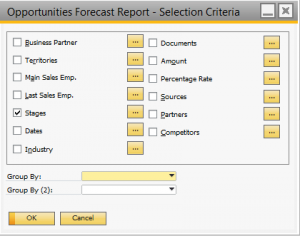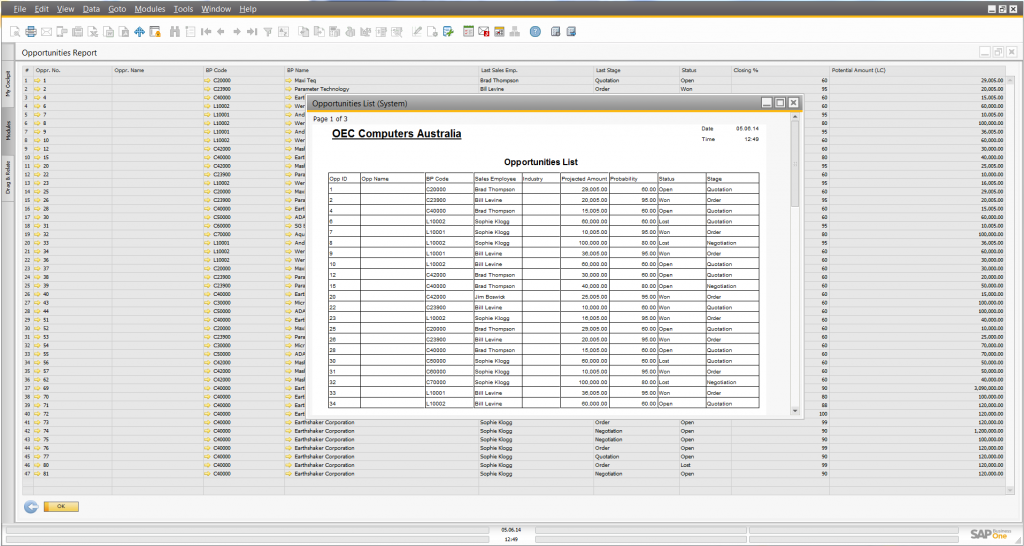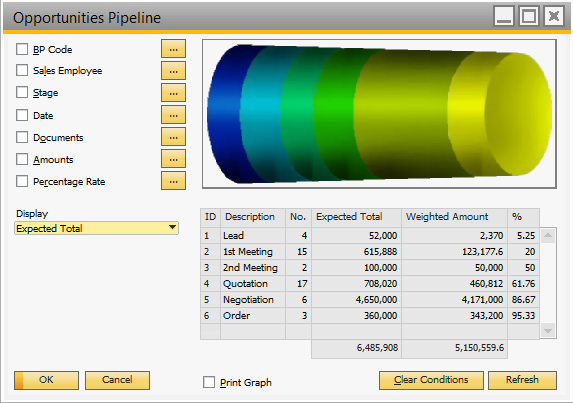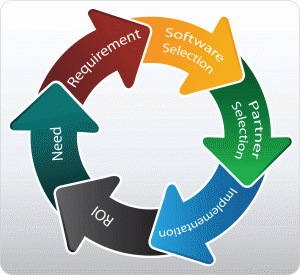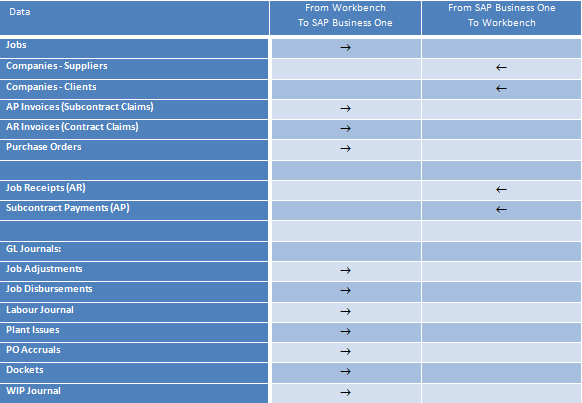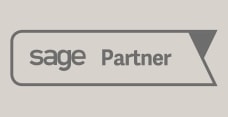As the world continues to move to the use of mobility to access ERP and business management solutions it’s great to see SAP investing heavily in the SAP Business One mobility apps for iPhone, iPad and Android devices. The latest release of the SAP Business One mobility app is version 1.10.0 – enhancements include:
Sales documents have been enhanced to include features like print layout (so that you can email an order confirmation to your customer from the SAP Business One mobility app). Image the productivity gains in being able to send an order confirmation to your customer after taking on order (and checking stock availability) – all from your SAP Business One mobility app.
With the updated version of the SAP Business One mobility app there is now an “Activities” module with substantial functional enhancements, such as activity type, “My Activities” calendar, and easy assignment to sales documents.
The sales catalogue feature has new functions and features including support for price lists and user-defined fields.
The alerts functionality has been extended to include the ability to drill down to source documents from the alert.
If you are not currently using the SAP Business One mobility apps contact us on [email protected] or 1300 045 046 and get connected today.